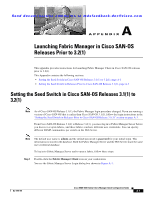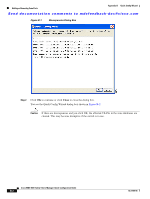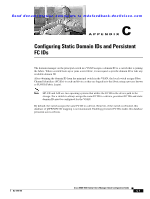HP Cisco Nexus 5000 Cisco MDS 9000 Family Fabric Manager Quick Configuration G - Page 76
B-1, Discrepancies Dialog Box, Close
 |
View all HP Cisco Nexus 5000 manuals
Add to My Manuals
Save this manual to your list of manuals |
Page 76 highlights
Adding or Removing Zone Ports Appendix B Quick Config Wizard Send documentation comments to [email protected] Figure B-1 Discrepancies Dialog Box Step 2 Click OK to continue or click Close to close the dialog box. You see the Quick Config Wizard dialog box shown in Figure B-2. Caution If there are discrepancies and you click OK, the affected VSANs in the zone databases are cleared. This may become disruptive if the switch is in use. Cisco MDS 9000 Family Fabric Manager Quick Configuration Guide B-2 OL-7765-06
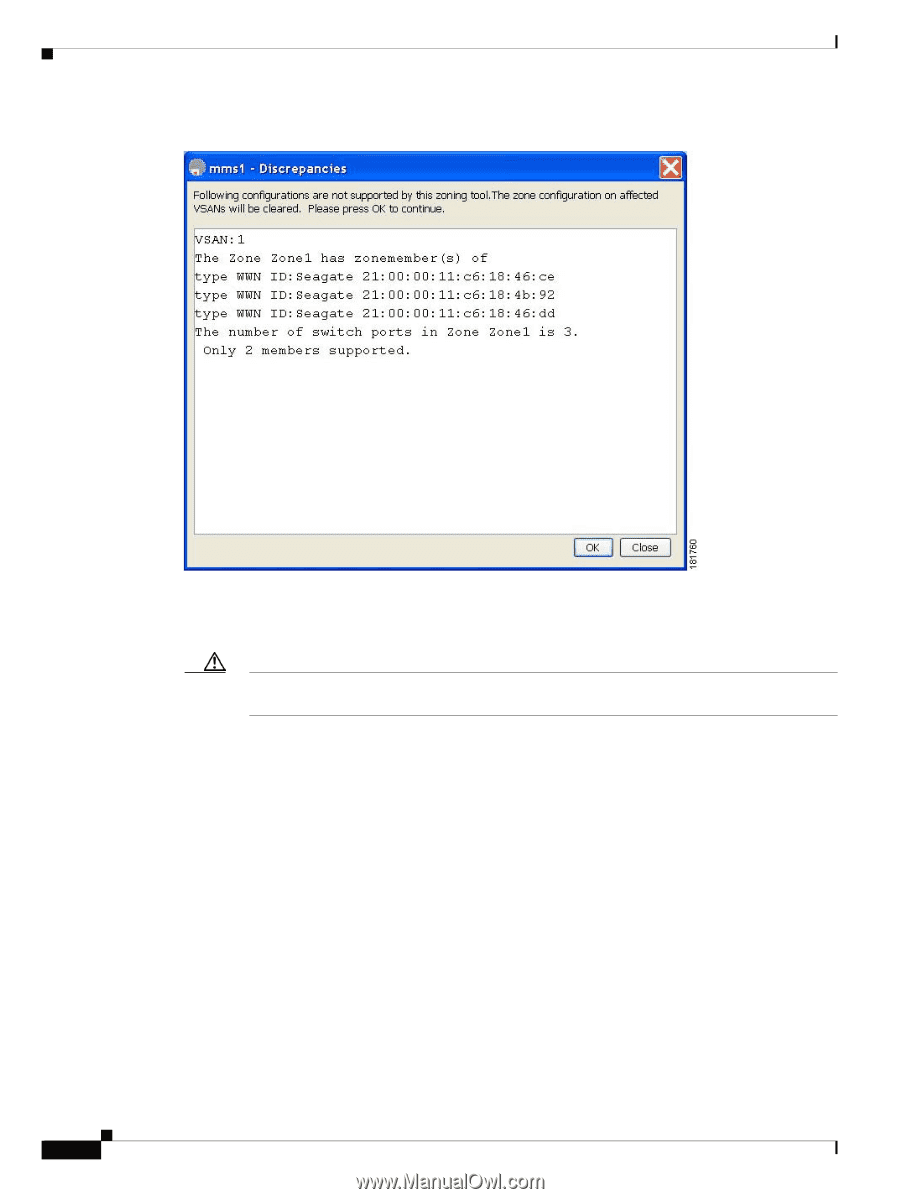
Send documentation comments to [email protected]
B-2
Cisco MDS 9000 Family Fabric Manager Quick Configuration Guide
OL-7765-06
Appendix B
Quick Config Wizard
Adding or Removing Zone Ports
Figure B-1
Discrepancies Dialog Box
Step 2
Click
OK
to continue or click
Close
to close the dialog box.
You see the Quick Config Wizard dialog box shown in
Figure B-2
.
Caution
If there are discrepancies and you click OK, the affected VSANs in the zone databases are
cleared. This may become disruptive if the switch is in use.