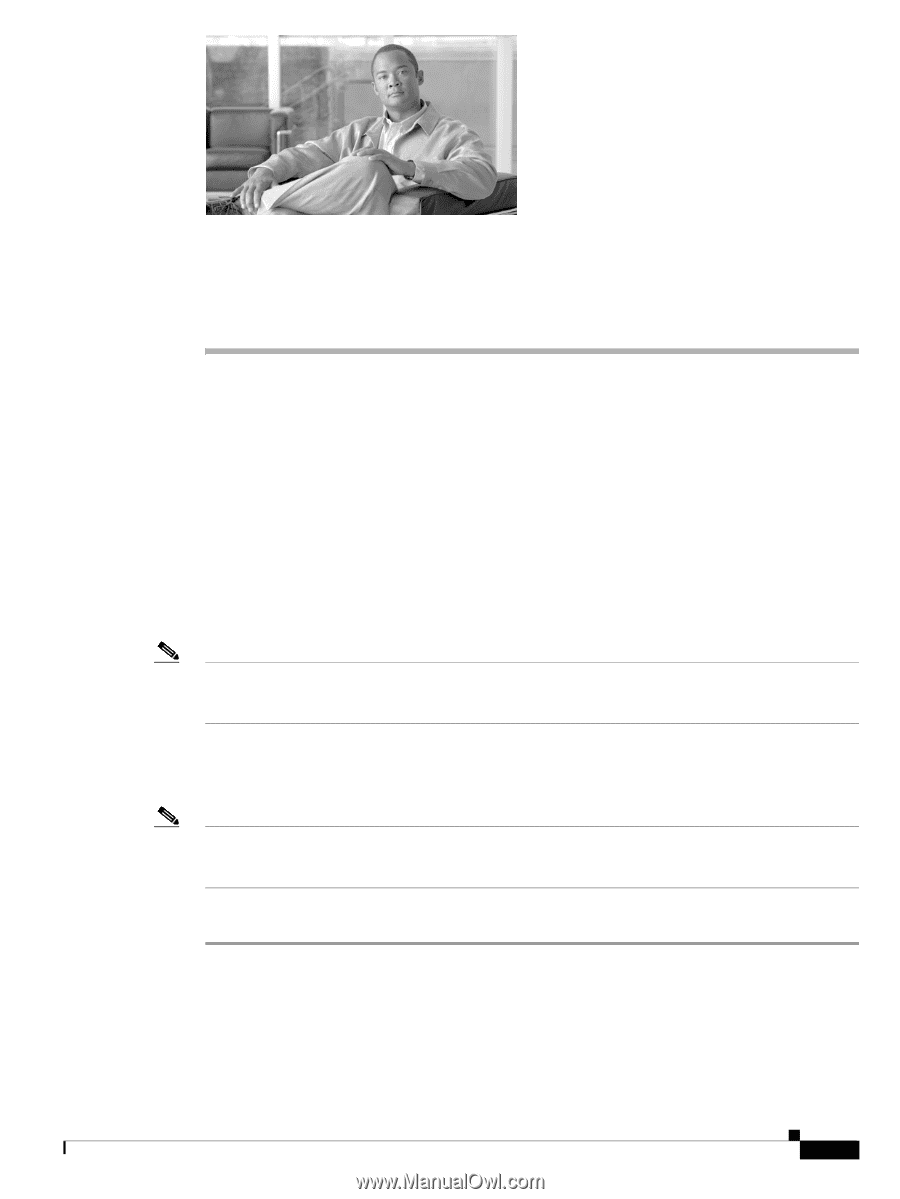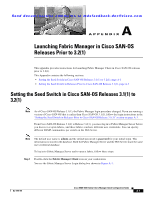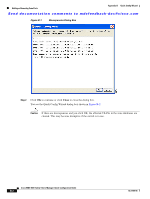HP Cisco Nexus 5000 Cisco MDS 9000 Family Fabric Manager Quick Configuration G - Page 71
Launching Fabric Manager in Cisco SAN-OS Releases Prior to 3.2(1)
 |
View all HP Cisco Nexus 5000 manuals
Add to My Manuals
Save this manual to your list of manuals |
Page 71 highlights
Send documentation comments to [email protected] A A P P E N D I X Launching Fabric Manager in Cisco SAN-OS Releases Prior to 3.2(1) This appendix provides instructions for launching Fabric Manager Client in Cisco SAN-OS releases prior to 3.2(1). This Appendix contains the following sections: • Setting the Seed Switch in Cisco SAN-OS Releases 3.1(1) to 3.2(1), page A-1 • Setting the Seed Switch in Releases Prior to Cisco SAN-OS Release 3.1(1), page A-3 Setting the Seed Switch in Cisco SAN-OS Releases 3.1(1) to 3.2(1) Note As of Cisco SAN-OS Release 3.1(1), the Fabric Manager login procedure changed. If you are running a version of Cisco SAN-OS that is earlier than Cisco SAN-OS 3.1(1), follow the login instructions in the "Setting the Seed Switch in Releases Prior to Cisco SAN-OS Release 3.1(1)" section on page A-3. From Cisco SAN-OS Release 3.1(1) to Release 3.2(1), you must log in to Fabric Manager Server before you discover or open fabrics, and these fabrics can have different user credentials. You can specify different SNMP communities per switch on the Web Server. Note The default user name is admin and the default password is password for your initial login. This information is stored in the database. Both the Fabric Manager Server and the Web Server share the same user credential database. To log in to Fabric Manager Server and to open a fabric, follow these steps: Step 1 Double-click the Fabric Manager Client icon on your workstation. You see the Fabric Manager Server Login dialog box shown in Figure A-1. OL-7765-05 Cisco MDS 9000 Family Fabric Manager Quick Configuration Guide A-1