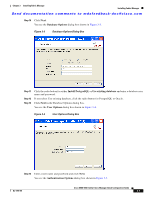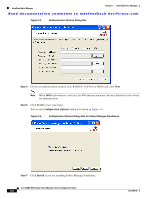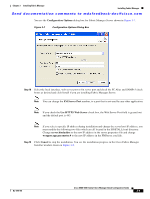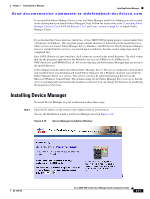HP Cisco Nexus 5000 Cisco MDS 9000 Family Fabric Manager Quick Configuration G - Page 36
Launch Fabric Manager, Finish, If you installed Fabric Manager Standalone
 |
View all HP Cisco Nexus 5000 manuals
Add to My Manuals
Save this manual to your list of manuals |
Page 36 highlights
Installing Fabric Manager Chapter 3 Installing Fabric Manager Send documentation comments to [email protected] Figure 3-8 Progress of Installation Once the installation is finished, you see an installation completed message in the Cisco Fabric Manager Installer window shown in Figure 3-9. Figure 3-9 Install Complete Note If you installed Fabric Manager Standalone, launch Fabric Manager or Device Manager by checking the Launch Fabric Manager or Launch Device Manager check boxes. Icons for Fabric Manager and Device Manager are automatically created on the desktop. Step 20 Click Finish to close the Cisco Fabric Manager Installer window. 3-10 Cisco MDS 9000 Family Fabric Manager Quick Configuration Guide OL-7765-06
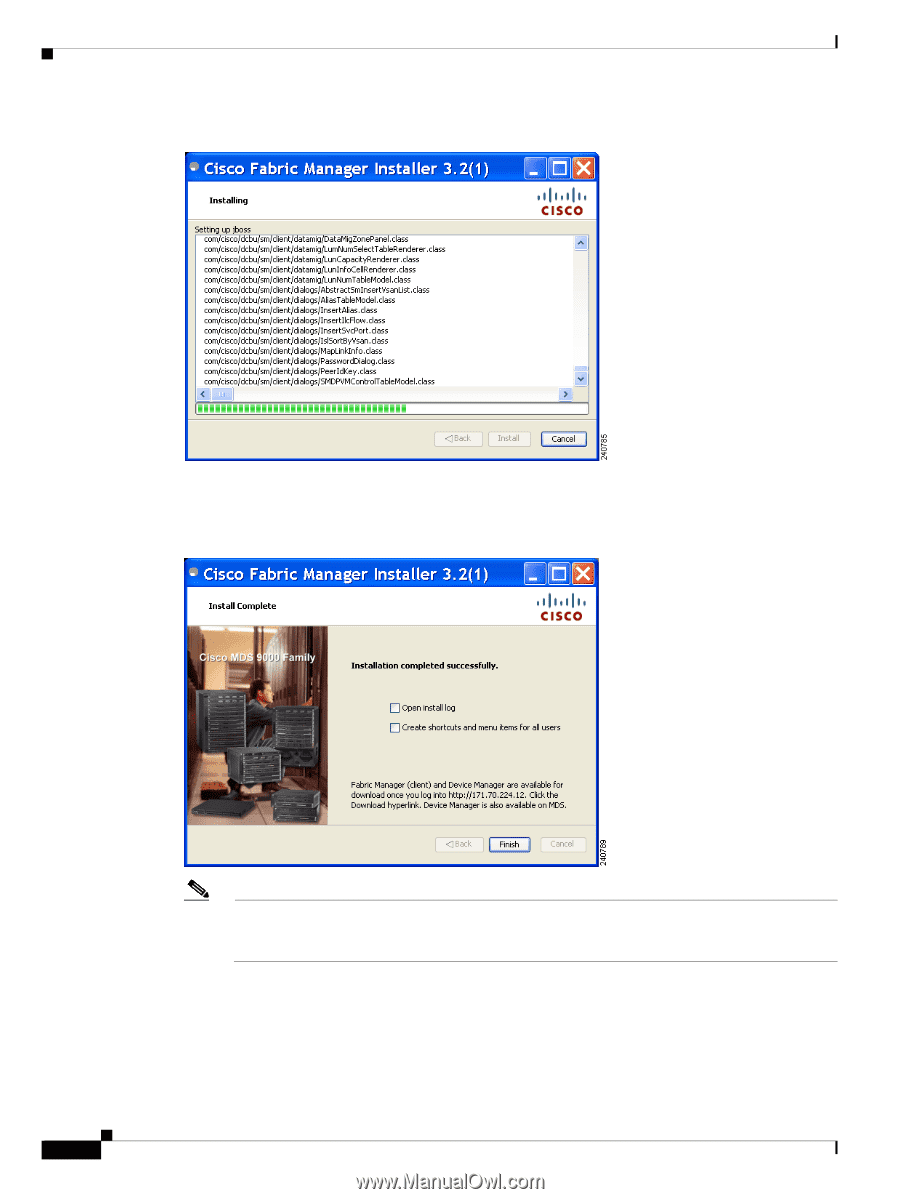
Send documentation comments to [email protected]
3-10
Cisco MDS 9000 Family Fabric Manager Quick Configuration Guide
OL-7765-06
Chapter 3
Installing Fabric Manager
Installing Fabric Manager
Figure 3-8
Progress of Installation
Once the installation is finished, you see an installation completed message in the Cisco Fabric Manager
Installer window shown in
Figure 3-9
.
Figure 3-9
Install Complete
Note
If you installed Fabric Manager Standalone, launch Fabric Manager or Device Manager by
checking the
Launch Fabric Manager
or
Launch Device Manager
check boxes. Icons for
Fabric Manager and Device Manager are automatically created on the desktop.
Step 20
Click
Finish
to close the Cisco Fabric Manager Installer window.