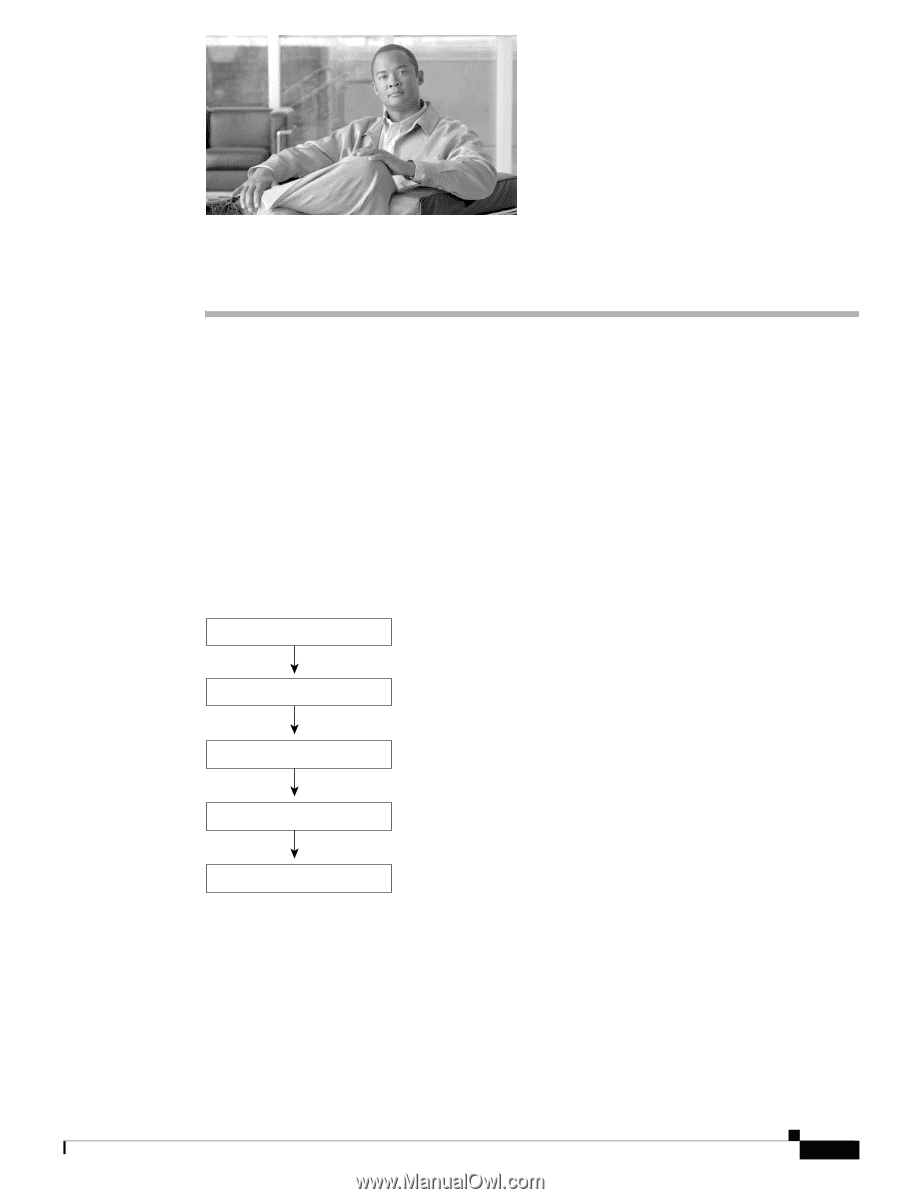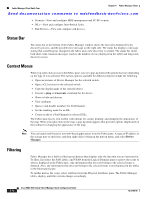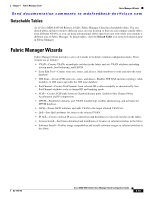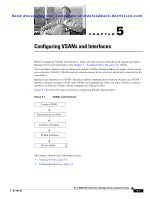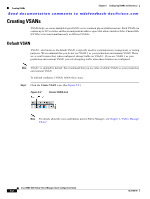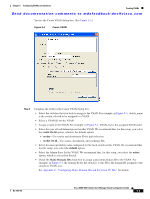HP Cisco Nexus 5000 Cisco MDS 9000 Family Fabric Manager Quick Configuration G - Page 57
Configuring VSANs and Interfaces
 |
View all HP Cisco Nexus 5000 manuals
Add to My Manuals
Save this manual to your list of manuals |
Page 57 highlights
Send documentation comments to [email protected] 5 C H A P T E R Configuring VSANs and Interfaces Before configuring VSANs and interfaces, make sure that you have launched and logged into Fabric Manager from your workstation. See Chapter 3, "Installing Fabric Manager," for details. You can achieve higher security and greater stability in Fibre Channel fabrics by using virtual storage area networks (VSANs). VSANs provide isolation among devices that are physically connected to the same fabric. Interfaces are members of a VSAN. Interfaces enable communication between switches in a VSAN. Interfaces that are members of the same VSAN can communicate with each other; interfaces that are members of different VSANs cannot communicate with each other. Figure 5-1 describes the steps involved in configuring VSANs and interfaces. Figure 5-1 VSANs and Interfaces Create a VSAN Add interfaces to VSAN Configure interfaces Enable interfaces 140140 Plug in cables This chapter includes the following sections: • Creating VSANs, page 5-2 • Configuring Interfaces, page 5-4 OL-7765-05 Cisco MDS 9000 Family Fabric Manager Quick Configuration Guide 5-1