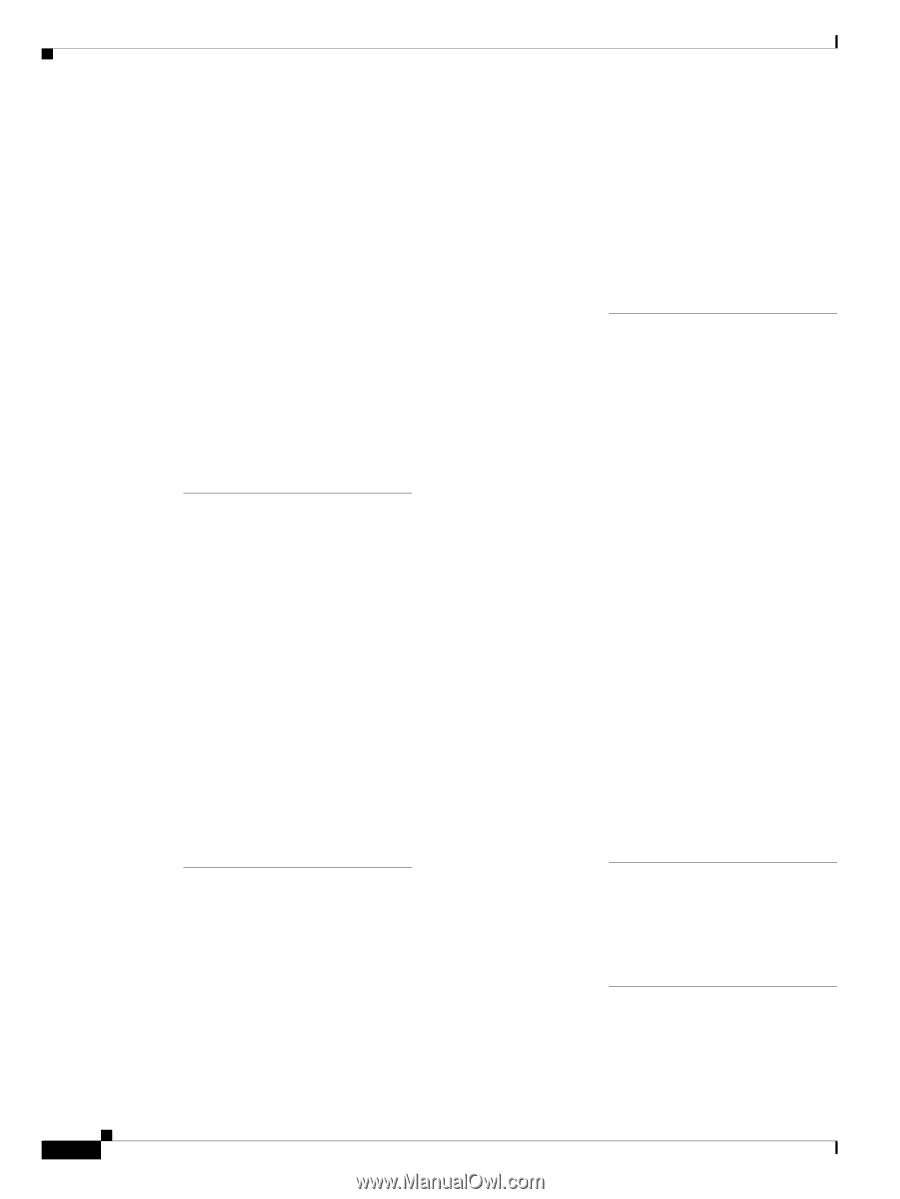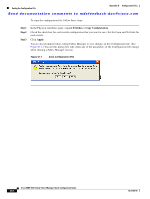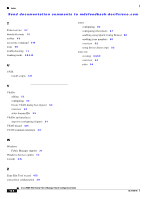HP Cisco Nexus 5000 Cisco MDS 9000 Family Fabric Manager Quick Configuration G - Page 86
Perform End-to-end Connectivity Analysis icon, Perform Switch Health Analysis icon
 |
View all HP Cisco Nexus 5000 manuals
Add to My Manuals
Save this manual to your list of manuals |
Page 86 highlights
Index Send documentation comments to [email protected] Launch Software Install Wizard icon 4-11 LED 2-4 License Install wizard 4-15 linkFailure message 5-5 Linux 3-11 Fabric Manager support 3-1 install scripts 3-11 load balancing 5-3 loader> prompt 2-5 logical domains 4-6 Logical Domains pane 4-14 overview 4-13 Log tab 4-9 M management port default characteristics 2-4 menu bar 4-6, 4-10 mgmt0 2-5 connecting 2-4 IP address 2-7 netmask address 2-7 minimum configuration 1-2 Mode Admin 5-4 modules verifying status 2-9 Monitor ISL Performance icon 4-12 multiple fabrics 4-7 O Open Switch Fabric icon 4-10 orange X through a device 4-8 out-of-band management 2-7 10/100 ethernet management port 2-4 P password setting a strong password (tip) 2-6 Paste/Ctrl +V icon 4-12 PC serial port 2-4 Perform End-to-end Connectivity Analysis icon 4-11 Perform Fabric Configuration Analysis icon 4-11 Perform Switch Health Analysis icon 4-11 persistent FC IDs C-1 enabling C-2 Physical Attributes pane 4-6, 4-14 overview 4-13 physical connections 2-5 ping command 4-14 PortChannels 4-14 PortChannel wizard 4-15 Port VSAN membership 5-4 prerequisites for initial configuration 2-1 principal switch C-1 pWWN mappings 6-3 N Netscape Fabric Manager support 3-1 network connections preparing 2-1 Non-director Class MDS 9000 Switch icon 4-8 noshut state 2-7 nstallation 1-1 NTP server 2-7 Q QoS wizard 4-15 quiesce 4-14 R Rediscover Current Fabric icon 4-10 red line through a device 4-8 red X through a device 4-8 IN-6 Cisco MDS 9000 Family Fabric Manager Quick Configuration Guide OL-7765-06