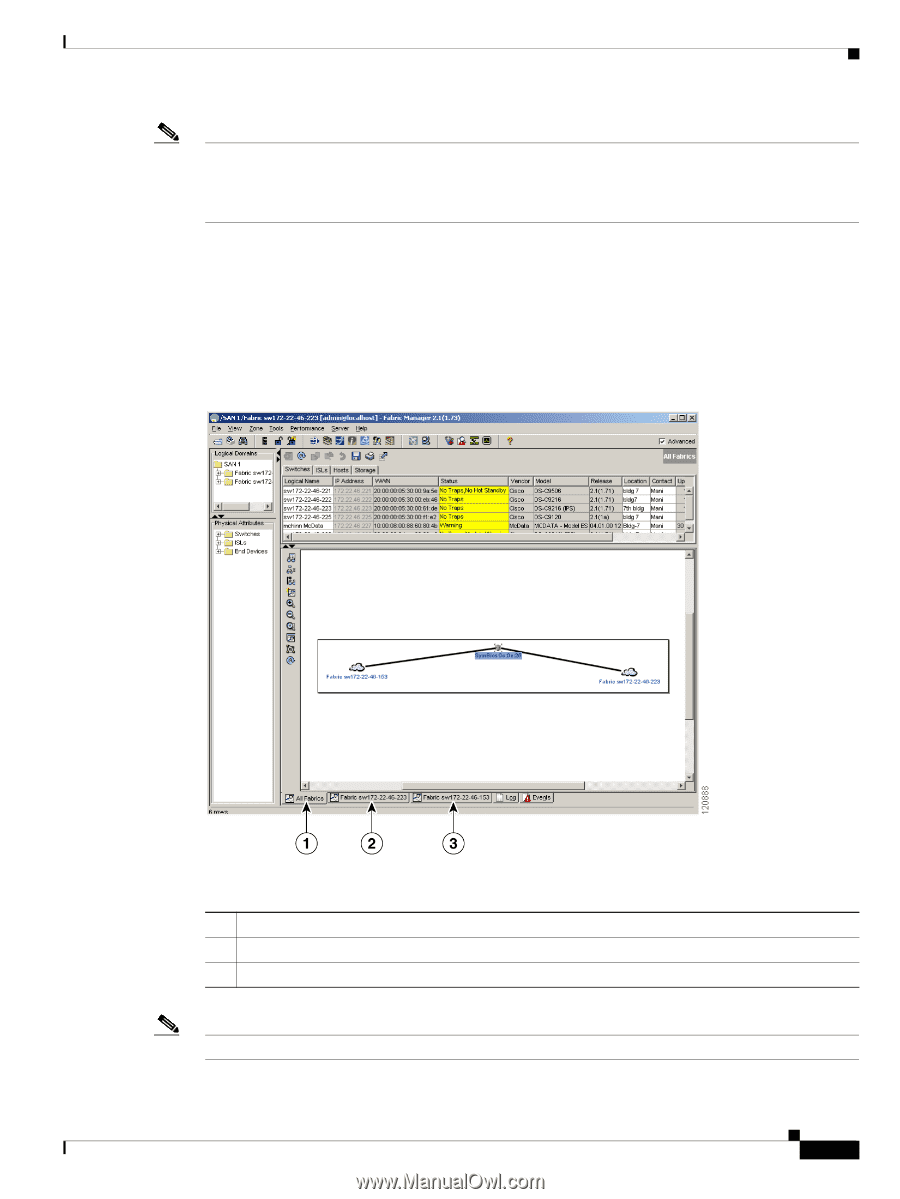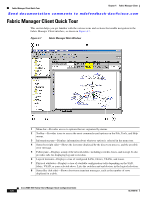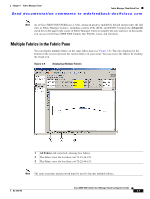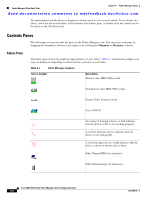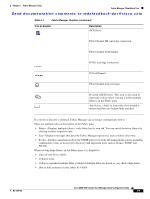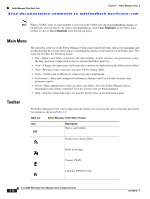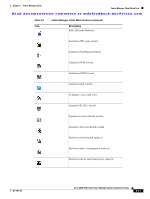HP Cisco Nexus 5000 Cisco MDS 9000 Family Fabric Manager Quick Configuration G - Page 47
Multiple Fabrics in the Fabric Pane, Advanced, All Fabrics
 |
View all HP Cisco Nexus 5000 manuals
Add to My Manuals
Save this manual to your list of manuals |
Page 47 highlights
Chapter 4 Fabric Manager Client Fabric Manager Client Quick Tour Send documentation comments to [email protected] Note As of Cisco MDS SAN-OS Release 2.1(1a), advanced mode is enabled by default and provides the full suite of Fabric Manager features, including security, IVR, iSCSI, and FICON. Uncheck the Advanced check box in the upper right corner of Fabric Manager Client to simplify the user interface. In this mode, you can access the basic MDS 9000 features like VSANs, zones, and interfaces. Multiple Fabrics in the Fabric Pane You can display multiple fabrics in the same fabric pane (see Figure 4-8). The tabs displayed at the bottom of the screen represent the various fabrics in your setup. You can access the fabrics by clicking the cloud icon. Figure 4-8 Displaying Multiple Fabrics 1 All Fabrics tab (selected), showing two fabrics. 2 The Fabric view tab for fabric sw172-22-46-223. 3 The Fabric view tab for fabric sw172-22-46-153. Note The same username and password must be used to log into multiple fabrics. OL-7765-06 Cisco MDS 9000 Family Fabric Manager Quick Configuration Guide 4-7