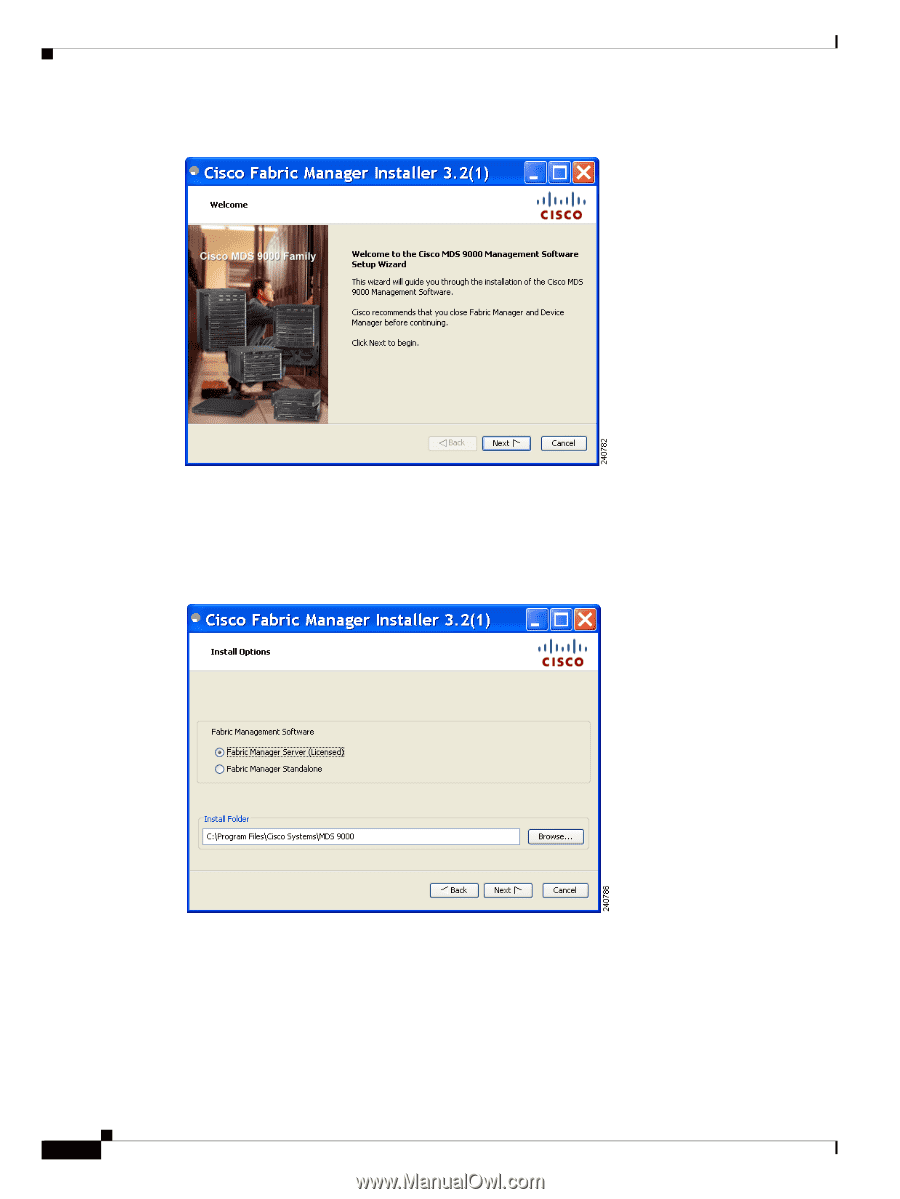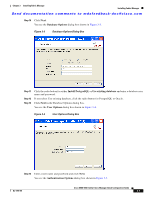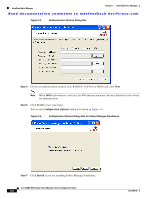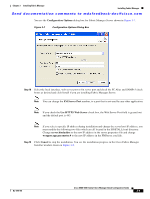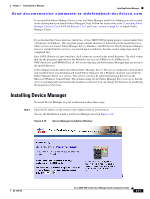HP Cisco Nexus 5000 Cisco MDS 9000 Family Fabric Manager Quick Configuration G - Page 32
is C:\Program Files\Cisco Systems\MDS 9000. On a UNIX Solaris or Linux machine, the installation
 |
View all HP Cisco Nexus 5000 manuals
Add to My Manuals
Save this manual to your list of manuals |
Page 32 highlights
Installing Fabric Manager Chapter 3 Installing Fabric Manager Send documentation comments to [email protected] Figure 3-1 Welcome to the Management Software Setup Wizard Step 6 Step 7 Click Next to begin the installation. Check the I accept the terms of the License Agreement check box and click Next. You see the Install Options dialog box shown in Figure 3-2. Figure 3-2 Install Options Dialog Box Step 8 Step 9 Click the radio button for either: a. Fabric Manager Server to install Fabric Manager Client and Fabric Manager Server. b. Fabric Manager Standalone to only install Fabric Manager Client. Select an installation folder on your workstation for Fabric Manager. On Windows, the default location is C:\Program Files\Cisco Systems\MDS 9000. On a UNIX (Solaris or Linux) machine, the installation path name is /usr/local/cisco_mds9000 or $HOME/cisco_mds9000, depending on the permissions of the user doing the installation. Cisco MDS 9000 Family Fabric Manager Quick Configuration Guide 3-6 OL-7765-06