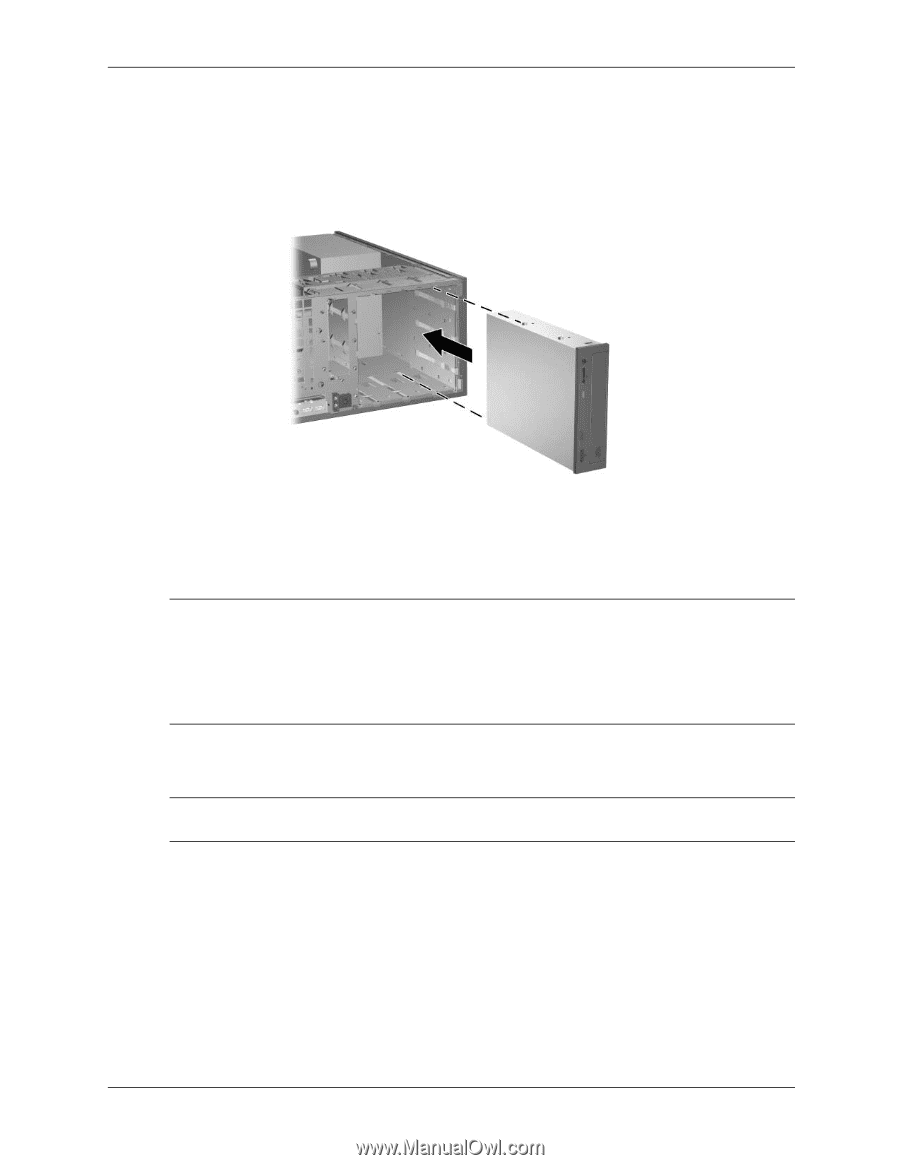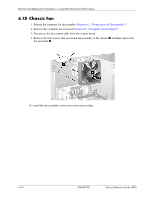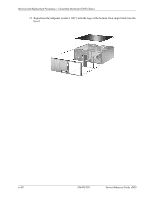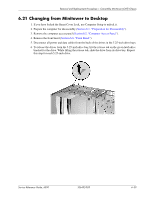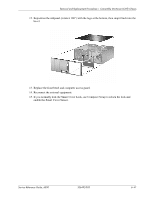HP D530 HP Compaq Business Desktop d500 Service Reference Guide, 5th Edition - Page 109
Changing from Desktop to Minitower
 |
UPC - 808736649308
View all HP D530 manuals
Add to My Manuals
Save this manual to your list of manuals |
Page 109 highlights
Removal and Replacement Procedures- Convertible Minitower (CMT) Chassis 7. Before you reinstall each drive into the chassis, turn it so that it is in the same orientation as the internal 3.5-inch drive. The bottom of the drive should be parallel to the yellow drivelock. 8. Slide the drive into the uppermost available bay until it snaps into place. When the drive is properly inserted, the drivelock will secure it. Repeat this step for each drive. Ä CAUTION: The bottom 5.25-inch drive bay has a shorter depth than the upper two bays. The bottom bay supports a drive that is no more than 6.7 inches in depth, including the cables that attach to the back of the drive. Do not try to force a larger drive, such as an optical drive or MultiBay drive, into the bottom bay. This could cause damage to the drive and the system board. The use of unnecessary force when installing any drive into the drive bay may result in damage to the drive. 9. Reconnect all power and data cables to the drives in the 5.25-inch drive bays. 10. Remove the bezel subpanel (Section 6.20, "Changing from Desktop to Minitower"). Ä CAUTION: Hold the subpanel straight when you pull it away from the front bezel. Pulling the subpanel away at an angle could damage the pins that align it within the front bezel. 11. Reposition the bezel blanks within the subpanel in the proper orientation for the desktop configuration. Service Reference Guide, d500 336492-005 6-37