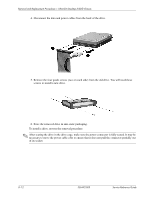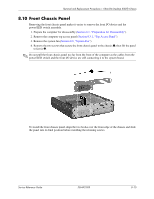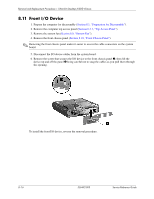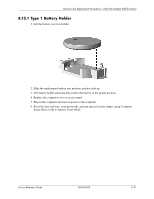HP D530 HP Compaq Business Desktop d500 Service Reference Guide, 5th Edition - Page 165
Power Switch Assembly
 |
UPC - 808736649308
View all HP D530 manuals
Add to My Manuals
Save this manual to your list of manuals |
Page 165 highlights
Removal and Replacement Procedures- Ultra-Slim Desktop (USDT) Chassis 8.12 Power Switch Assembly 1. Prepare the computer for disassembly (Section 8.1, "Preparation for Disassembly"). 2. Remove the computer top access panel (Section 8.3.1, "Top Access Panel"). 3. Remove the system fan (Section 8.9, "System Fan"). 4. Remove the front chassis panel (Section 8.10, "Front Chassis Panel"). ✎ Removing the front chassis panel makes it easier to access the cable connectors on the system board. 5. Disconnect the power switch/LED cable from the system board. 6. Squeeze the switch holder retaining clips together at the front of the chassis 1 and push the switch assembly out of the chassis panel2. To install the power switch assembly, reverse the removal procedure. Service Reference Guide 336492-005 8-17