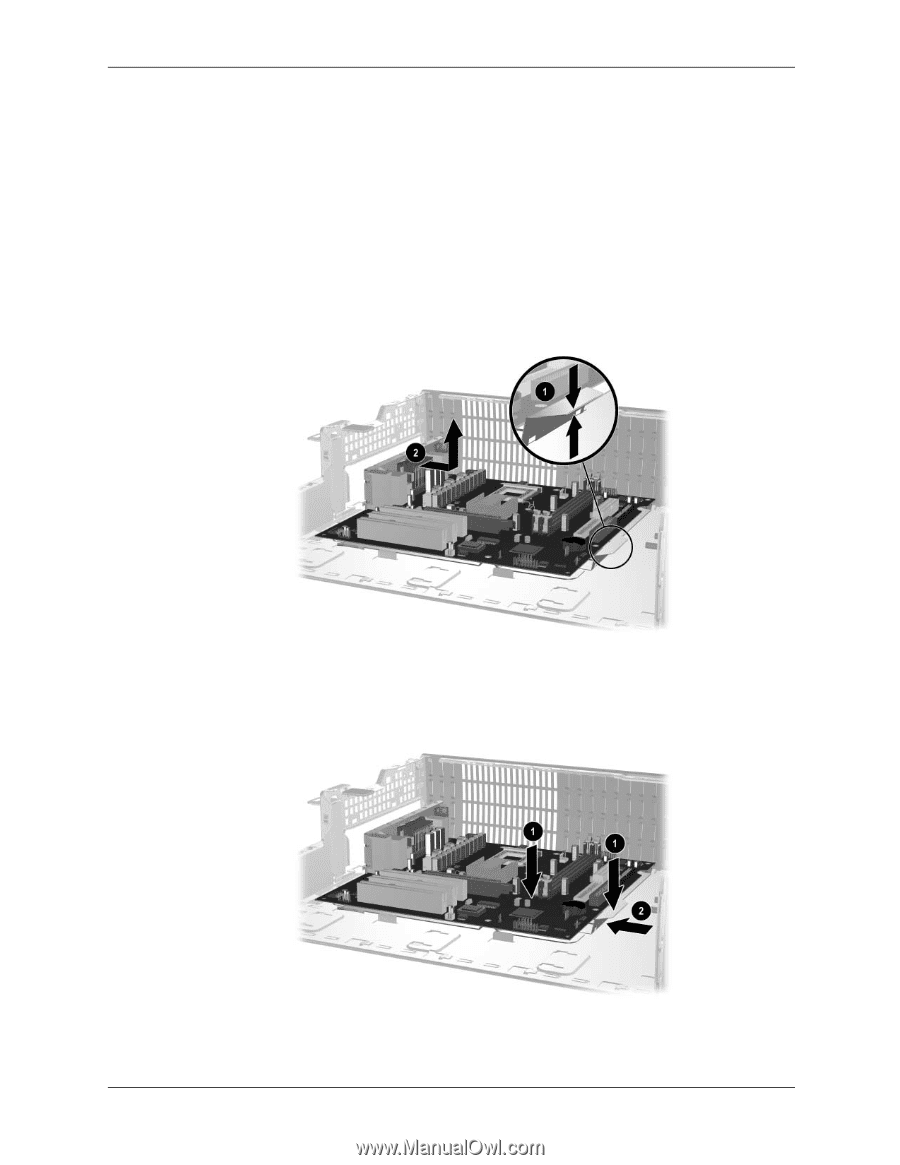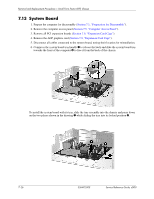HP D530 HP Compaq Business Desktop d500 Service Reference Guide, 5th Edition - Page 140
System Board, Preparation for Disassembly, Computer Access Panel
 |
UPC - 808736649308
View all HP D530 manuals
Add to My Manuals
Save this manual to your list of manuals |
Page 140 highlights
Removal and Replacement Procedures- Small Form Factor (SFF) Chassis 7.13 System Board 1. Prepare the computer for disassembly (Section 7.1, "Preparation for Disassembly"). 2. Remove the computer access panel (Section 7.5, "Computer Access Panel"). 3. Remove all PCI expansion boards (Section 7.9, "Expansion Card Cage"). 4. Remove the AGP graphics card (Section 7.9, "Expansion Card Cage"). 5. Disconnect all cables connected to the system board, noting their location for reinstallation. 6. Compress the system board tray handle 1 to release the latch and slide the system board tray towards the front of the computer 2 to free it from the back of the chassis. To install the system board with its tray, slide the tray assembly into the.chassis and press down on the two places shown in the drawing 1 while sliding the tray into its locked position 2. 7-26 336492-005 Service Reference Guide, d500