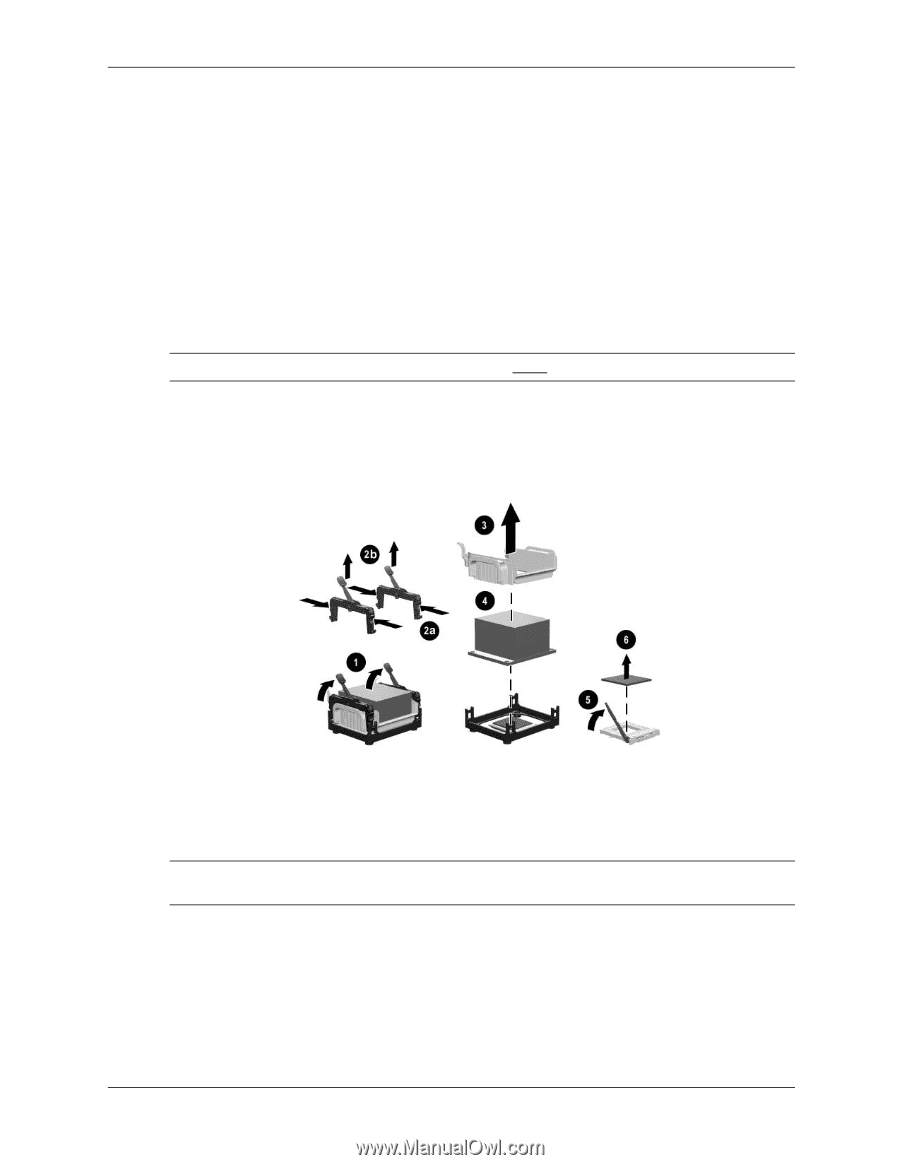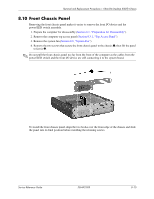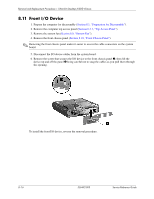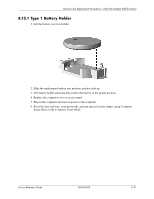HP D530 HP Compaq Business Desktop d500 Service Reference Guide, 5th Edition - Page 166
Processor and Heatsink
 |
UPC - 808736649308
View all HP D530 manuals
Add to My Manuals
Save this manual to your list of manuals |
Page 166 highlights
Removal and Replacement Procedures- Ultra-Slim Desktop (USDT) Chassis 8.13 Processor and Heatsink 1. Prepare the computer for disassembly (Section 8.1, "Preparation for Disassembly"). 2. Remove the computer top access panel (Section 8.3.1, "Top Access Panel"). 3. Remove the system fan (Section 8.9, "System Fan"). 4. Tap the heatsink to check its temperature. If it is cool enough to handle, then proceed. 5. Release the tension on the two heatsink retaining clips by lifting up on the green levers 1. 6. Squeeze the retaining clip legs together to release them from the base 2. 7. Lift up the lower air flow guide that surrounds the heatsink 3. 8. .Twist the heatsink slightly to break its bond and then lift it from the processor 4. Ä CAUTION: Always twist when trying to remove a heatsink. Never pull the heatsink straight out. 9. Raise the handle on the ZIF socket to the full-open position 5. 10. Grasp the processor by the edges and pull straight up to remove it from the socket 6. To install the processor, reverse the removal procedures. When installing the heatsink, make sure that the thermal interface (grease) is refreshed. Ä CAUTION: Always press down on the top of the processor while closing the ZIF socket handle to ensure the processor is fully seated. 8-18 336492-005 Service Reference Guide