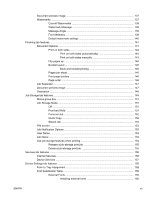Troubleshooting the product setup
.................................................
185
Remove the printing-system software from Macintosh operating systems
......................
185
HP Printer Utility for Macintosh
........................................................................................................
186
Access to the HP Printer Utility
........................................................................................
186
Supplies Status
................................................................................................................
187
Device Information
...........................................................................................................
188
File Upload
.......................................................................................................................
188
Remote firmware update by using the HP Printer Utility
.................................
189
Upload Fonts
...................................................................................................................
190
HP Support
......................................................................................................................
191
Duplex mode
....................................................................................................................
192
Economode & Toner Density
...........................................................................................
193
Resolution
........................................................................................................................
194
Trays Configuration
.........................................................................................................
195
Stored Jobs
......................................................................................................................
196
E-mail Alerts
....................................................................................................................
196
Network Settings
..............................................................................................................
197
Protect Direct Ports
..........................................................................................................
199
Additional Settings
...........................................................................................................
199
Supplies Management
.....................................................................................................
200
Use features in the Macintosh printer driver
.....................................................................................
201
Create and use printing presets in Macintosh
.................................................................
201
Resize documents or print on a custom paper size
.........................................................
201
Print a cover page
............................................................................................................
201
Use watermarks
...............................................................................................................
202
Print multiple pages on one sheet of paper in Macintosh
................................................
202
Print on both sides of the page (duplex printing)
.............................................................
203
Store jobs
.........................................................................................................................
203
Use the Services menu
....................................................................................................
204
6
Engineering Details
Introduction
.......................................................................................................................................
205
Remote firmware update
.................................................................................................................
206
Determining the current level of firmware
.......................................................................
206
Downloading the new firmware from the HP Web site
....................................................
206
Downloading the new firmware to the product
.................................................................
206
Printer messages during the firmware update
................................................................
207
Remote firmware update by using FTP through a browser
.............................................
208
Remote firmware update by using FTP on a direct network connection
.........................
209
Windows operating systems
...........................................................................
209
Macintosh operating systems
..........................................................................
210
Remote firmware update through a local Windows port
.................................................
211
Windows 2000 Service Pack 3, Windows XP, Windows Server 2003, or
Windows Server 2008
.....................................................................................
211
ENWW
ix