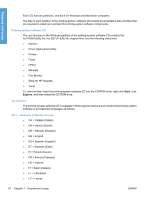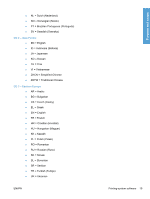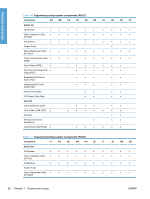HP LaserJet Enterprise P3015 HP LaserJet P3010 Series - Software Technical Ref - Page 36
Printing-system software CD, CD Versions, Start, Explore
 |
View all HP LaserJet Enterprise P3015 manuals
Add to My Manuals
Save this manual to your list of manuals |
Page 36 highlights
Purpose and scope Each CD has two partitions, one each for Windows and Macintosh computers. The files in each partition of the printing-system software CD include documentation files and files that are required to install and uninstall the printing-system software components. Printing-system software CD The root directory in the Windows partition of the printing-system software CD contains the AUTORUN.EXE file, the SETUP.EXE file, support files, and the following directories: ● Autorun ● Driver Deployment Utility ● Drivers ● Fonts ● HPSU ● Manuals ● Port Monitor ● Shop for HP Supplies ● Temp To view the files, insert the printing-system software CD into the CD-ROM drive, right-click Start, click Explore, and then select the CD-ROM drive. CD Versions The printing-system software CD is available in three regional versions and contains the printing-system software in all supported languages as follows: CD 1 - Americas & Western Europe ● CA = Catalan (Català) ● DA = Danish (Dansk) ● DE = German (Deutsch) ● EN = English ● ES = Spanish (Español) ● ET = Estonian (Eesti) ● FI = Finnish (Suomi) ● FR = French (Français) ● HE = Hebrew ● IT = Italian (Italiano) ● LT = Lithuanian ● LV = Latvian 18 Chapter 1 Purpose and scope ENWW