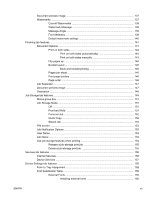Document preview image
................................................................................................
137
Watermarks
.....................................................................................................................
137
Current Watermarks
........................................................................................
138
Watermark Message
.......................................................................................
139
Message Angle
...............................................................................................
139
Font Attributes
.................................................................................................
139
Default watermark settings
..............................................................................
140
Finishing tab features
.......................................................................................................................
141
Document Options
...........................................................................................................
141
Print on both sides
..........................................................................................
142
Print on both sides (automatically)
.................................................
143
Print on both sides manually
..........................................................
143
Flip pages up
...................................................................................................
145
Booklet layout
..................................................................................................
145
Book and booklet printing
...............................................................
145
Pages per sheet
..............................................................................................
146
Print page borders
...........................................................................................
146
Page order
......................................................................................................
146
Job Separator
..................................................................................................................
147
Document preview image
................................................................................................
147
Orientation
.......................................................................................................................
148
Job Storage tab features
..................................................................................................................
149
Status group box
..............................................................................................................
151
Job Storage Mode
...........................................................................................................
151
Off
...................................................................................................................
151
Proof and Hold
...............................................................................................
151
Personal Job
...................................................................................................
152
Quick Copy
......................................................................................................
152
Stored Job
.......................................................................................................
152
PIN to print
.......................................................................................................................
153
Job Notification Options
...................................................................................................
153
User Name
.......................................................................................................................
153
Job Name
........................................................................................................................
154
Use job-storage features when printing
...........................................................................
154
Release a job-storage print job
.......................................................................
155
Delete a job-storage print job
..........................................................................
155
Services tab features
........................................................................................................................
156
Internet Services
..............................................................................................................
156
Device Services
...............................................................................................................
157
Device Settings tab features
............................................................................................................
158
Form to Tray Assignment
................................................................................................
158
Font Substitution Table
....................................................................................................
159
External Fonts
.................................................................................................
159
Installing external fonts
...................................................................
160
ENWW
vii