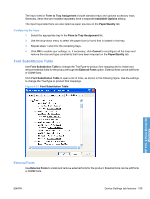HP LaserJet Enterprise P3015 HP LaserJet P3010 Series - Software Technical Ref - Page 174
Services tab features, Internet Services
 |
View all HP LaserJet Enterprise P3015 manuals
Add to My Manuals
Save this manual to your list of manuals |
Page 174 highlights
Services tab features NOTE: The Services tab is on the Printing Preferences tab set. For information about how to gain access to these tabs, see Printing Preferences driver tabs on page 113. The Services tab is shown in the following figure. Figure 4-19 Services tab HP PCL 6 Print Driver for Windows The Services tab contains the following group boxes: ● Internet Services ● Device Services Internet Services The Internet Services group box contains the Select a destination drop-down menu with the following options: ● Online diagnostic tools. This is the HP Instant Support Web site, where you can find interactive tools and contacts for troubleshooting. ● Support and troubleshooting. This is the main Web site for product support. ● Product manuals. View or download product manuals. 156 Chapter 4 HP PCL 6 Print Driver for Windows ENWW