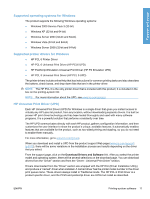HP LaserJet Enterprise P3015 HP LaserJet P3010 Series - Software Technical Ref - Page 24
Feature, Description, Supported operating systems, Security, Accessibility
 |
View all HP LaserJet Enterprise P3015 manuals
Add to My Manuals
Save this manual to your list of manuals |
Page 24 highlights
Purpose and scope Feature Supported operating systems Security Accessibility Description ● Microsoft® Windows® 2000 Service Pack 3, Windows® XP, Windows Server 2003, Windows Server 2008, and Windows Vista® ● Macintosh OS X V10.3, V10.4, V10.5, and later ● Novell NetWare ● UNIX® ● Linux ● Secure Disk Erase ● Security lock (optional) ● Job retention ● User PIN authentication for stored jobs ● IPsec security ● HP encrypted High Performance EIO hard drive (optional) ● Hardware integration pocket for installing third-party security devices (not included for the base model) ● The online user guide is compatible with text screen-readers. ● The print cartridge can be installed and removed by using one hand. ● All doors and covers can be opened by using one hand. ● Paper can be loaded in Tray 1 by using one hand. 6 Chapter 1 Purpose and scope ENWW