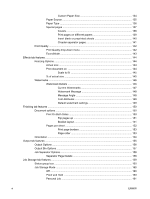5
Macintosh software and utilities
Supported operating systems for Macintosh
....................................................................................
178
Macintosh system requirements
.......................................................................................................
178
Macintosh printing-system software
.................................................................................................
179
Supported printer drivers for Macintosh
...........................................................................
179
Priority for print settings for Macintosh
............................................................................
179
Change the printer-driver settings for Macintosh
.............................................................
180
Software for Macintosh computers
..................................................................................
180
HP Printer Utility
..............................................................................................
181
Open the HP Printer Utility
.............................................................
181
HP Printer Utility features
...............................................................
181
Embedded Web server
...................................................................................
182
Availability
........................................................................................................................
182
Printing-system software on the Web
.............................................................
182
In-box printing-system software CD
................................................................
182
Windows Partition
...........................................................................
183
Macintosh partition
.........................................................................
183
CD versions
....................................................................................
183
Macintosh install and uninstall instructions
......................................................................................
184
Install the Macintosh printing-system software
................................................................
184
Macintosh general installation overview
..........................................................
184
Detailed Macintosh installation instructions
....................................................
185
Product setup
..................................................................................................
192
Setup a product on Mac OS X V10.4
.............................................
192
Setup a product on Mac OS X V10.3
.............................................
200
Setup a product on Mac OS X V10.2.8
..........................................
204
Troubleshooting the product setup
.................................................
207
Remove the printer object from Macintosh operating systems
........................................
207
Remove software from Macintosh operating systems
.....................................................
207
Macintosh remote firmware update
..................................................................................................
208
Download the new firmware from the HP Web site
.........................................................
208
Download the new firmware to the product
.....................................................................
209
Remote firmware update for Windows systems
..............................................
210
Remote firmware update for UNIX systems
...................................................
210
Remote firmware update for Macintosh systems
............................................
210
Control panel messages during the firmware update
......................................................
213
Macintosh HP Printer Utility
..............................................................................................................
216
Access to the HP Printer Utility
........................................................................................
216
Information And Support
..................................................................................................
219
Supplies Status
...............................................................................................
219
Device Information
..........................................................................................
221
File Upload
......................................................................................................
222
Update Firmware
.............................................................................................
223
Upload Fonts
...................................................................................................
224
viii
ENWW