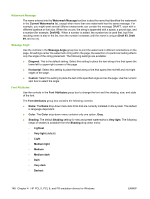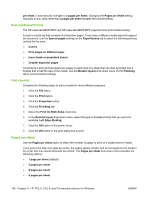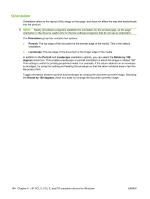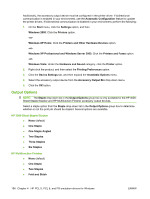HP LaserJet M9040/M9050 HP LaserJet M9040/M9050 MFP - Software Technical Refer - Page 171
Print borders, order, Down, then Left
 |
View all HP LaserJet M9040/M9050 manuals
Add to My Manuals
Save this manual to your list of manuals |
Page 171 highlights
● 9 pages per sheet ● 16 pages per sheet NOTE: Selecting an option other than 2 pages per sheet changes the Booklet layout setting to Off. Print page borders Related controls indented beneath the Pages per sheet text box are Print page borders and Page order, which become active when the Pages per sheet option is any value other than 1 page per sheet and the Booklet layout setting is Off. The Print page borders option sets a line around each page image on a printed sheet to help visually define the borders of each logical page. Page order The Page order drop-down menu contains the following options: ● Right, then Down ● Down, then Right ● Left, then Down ● Down, then Left The document preview image changes to reflect alterations in these settings, as shown by the examples in the following figure. Figure 4-19 Page-order preview images ● 2 pages per sheet ● 4 pages per sheet ● 6 pages per sheet ● 9 pages per sheet ● 16 pages per sheet HP PCL 5, PCL 6, and PS emulation drivers for Windows ENWW Finishing tab features 153