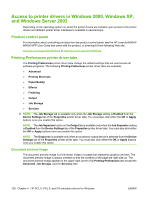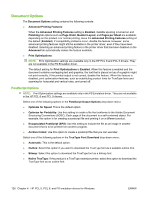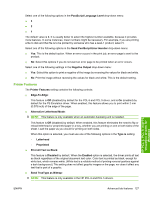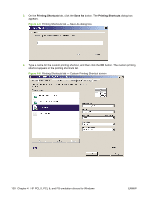HP LaserJet M9040/M9050 HP LaserJet M9040/M9050 MFP - Software Technical Refer - Page 143
Collated, Graphic, True Type Font
 |
View all HP LaserJet M9040/M9050 manuals
Add to My Manuals
Save this manual to your list of manuals |
Page 143 highlights
from 1 to 9999. The copies value will not advance from the maximum number (9999) to 1 when the up arrow is used, or change from 1 to the maximum number (9999) when the down arrow is used. When you click another group box or leave the Advanced tab, invalid entries in the text box (such as non-numerical input, numbers less than 1, or numbers greater than the maximum allowed) are changed to the last valid value that appeared in the box. The default number of copies is 1. Because the number of copies can be set in some software programs, conflicts between the software program and the driver can arise. In most cases, the software program and the driver communicate so that the number of copies set in one location (such as the software program) appears in the other (such as the driver). For some software programs, this communication does not take place, and the copy values are treated independently. For example, setting 10 copies in the program and then setting 10 copies in the driver could result in 100 copies (10 x 10) being printed. Set the number of copies in the software program, wherever possible. Collated The Collated check box is available when the Copy Count spin box is selected, and can be changed when value of the Copy Count spin box is greater than 1. When collated, pages print consecutively for each copy of the document. When not collated, copies of each page print together. This setting is not synchronized with the collate setting in the software program Print dialog box. Settings in the software program override settings in the printer driver. For instance, when using Microsoft Word, the Collate check box in the Print dialog box is selected by default. However, in the printer driver, the Collated check box on the Advanced tab is not selected by default. The software program setting takes precedence over the driver setting, and the printed output is collated by default. Therefore, if the Collated check box is selected in the driver, but the Collate setting is not enabled in the software program, the printed output is uncollated. To obtain uncollated printed output, clear the Collate setting in both the driver and the software program. Graphic The Graphic setting contains the True Type Font control. True Type Font Use Substitute with Device Font (the default setting) to use equivalent product fonts to print documents that contain TrueType fonts. This permits faster printing, but can eliminate special characters that the equivalent product font does not support. Select Download as Softfont to download TrueType fonts for printing instead of using product fonts. HP PCL 5, PCL 6, and PS emulation drivers for Windows ENWW Advanced tab features 125