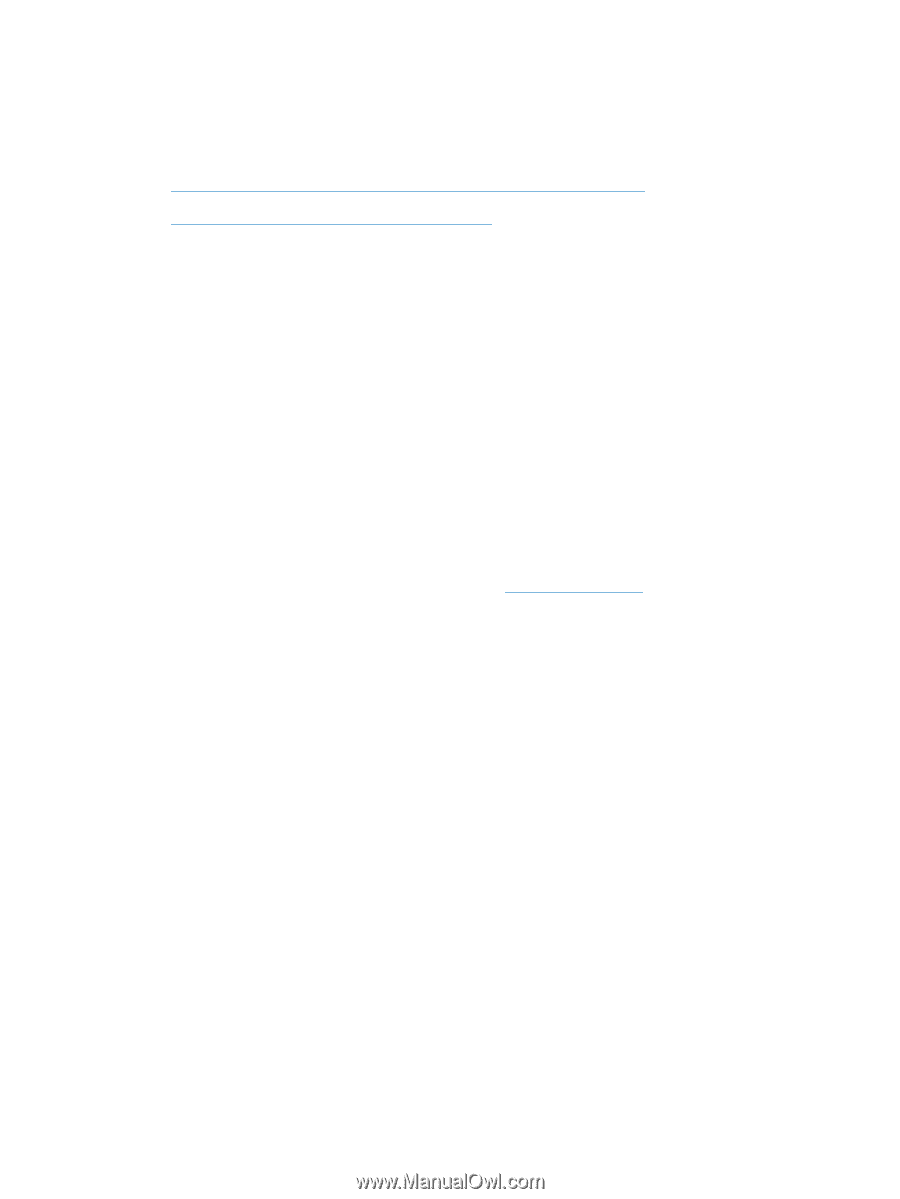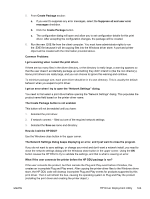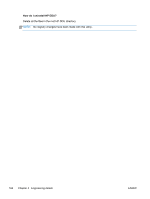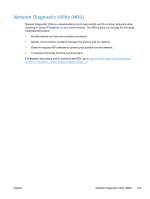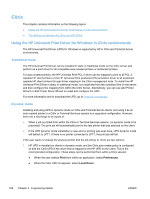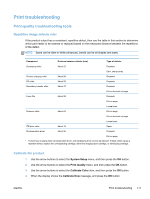HP LaserJet Pro 300 HP LaserJet Pro 300 and 400 Color M351 and M451 - Software - Page 184
Citrix, Using the HP Universal Print Driver for Windows in Citrix environments, Traditional mode
 |
View all HP LaserJet Pro 300 manuals
Add to My Manuals
Save this manual to your list of manuals |
Page 184 highlights
Citrix This chapter contains information on the following topics: ● Using the HP Universal Print Driver for Windows in Citrix environments ● The difference between the Citrix and HP UPDs Using the HP Universal Print Driver for Windows in Citrix environments The HP Universal Print Driver (UPD) for Windows is supported by HP in Citrix and Terminal Server environments. Traditional mode The HP Universal Print Driver can be installed in static or traditional mode on the Citrix server and perform as a print driver for all compatible auto-created printers or redirected printers. For auto-created printers, the HP Universal Print PCL 5 driver can be mapped to print to all PCL 5capable HP client printers or the HP Universal Print postscript (PS) emulation driver to all postscriptcapable HP client printers through driver mapping in the Citrix management tools. To install the HP Universal Print Driver in static or traditional mode, run install.exe from the command line on the server and then configure the mapping from within the Citrix Server. Alternatively, you can use Add Printer Wizard or Add Printer Driver Wizard to install and configure the UPD. For more information and to download the UPD, go to: www.hp.com/go/upd Dynamic mode Installing and using UPD in dynamic mode on Citrix and Terminal Server clients, and using it as an auto-created printer in a Citrix or Terminal Services session is a supported configuration. However, there are a few things to be aware of. ● When a job is printed from within the Citrix or Terminal Services session, no dynamic mode UI is presented. The print job will automatically print to the last printer that was selected on the client. ● If the UPD dynamic mode installation is new and no printing was ever done, UPD dynamic mode will default to LPT1. If there is no printer connected to LPT1, the print job will fail. If the user wants to change the physical printer that the job will go to, there are two options: 1. HP UPD is installed on clients in dynamic mode, and the Citrix auto-create policy is configured so that the Citrix UPD is the driver that is mapped to the HP UPD on the client. This is the recommended configuration. These steps can be performed from within a Citrix session: ● When the user selects Print from within an application, select Preferences. ● When the Citrix UPD UI appears, select Local Driver. 168 Chapter 5 Engineering details ENWW