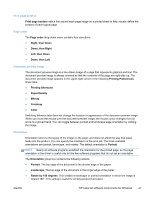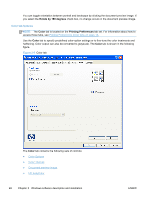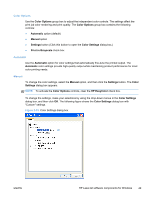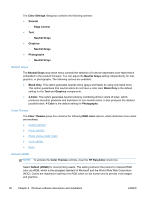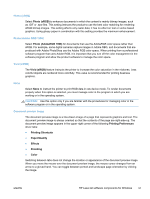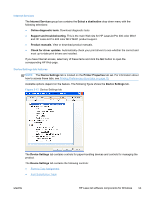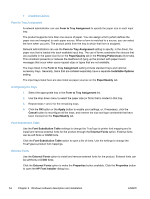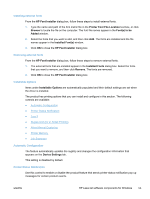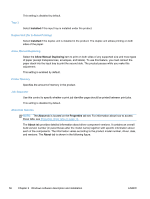HP LaserJet Pro 300 HP LaserJet Pro 300 and 400 Color M351 and M451 - Software - Page 68
HP EasyColor, Services tab features, Services, Printing Preferences - service manual
 |
View all HP LaserJet Pro 300 manuals
Add to My Manuals
Save this manual to your list of manuals |
Page 68 highlights
HP EasyColor The HP EasyColor feature automatically improves mixed-content documents that are printed from Microsoft Office programs. By default, the HP EasyColor check box is checked. This check box must be cleared in order to manually adjust color settings on this tab. Services tab features NOTE: The Services tab is located on the Printing Preferences tab set. For information about how to access these tabs, see Printing Preferences driver tabs on page 15. The Services tab is shown in the following figure. Figure 2-11 Services tab The Services tab contains the following group boxes: ● Internet Services 52 Chapter 2 Windows software description and installation ENWW
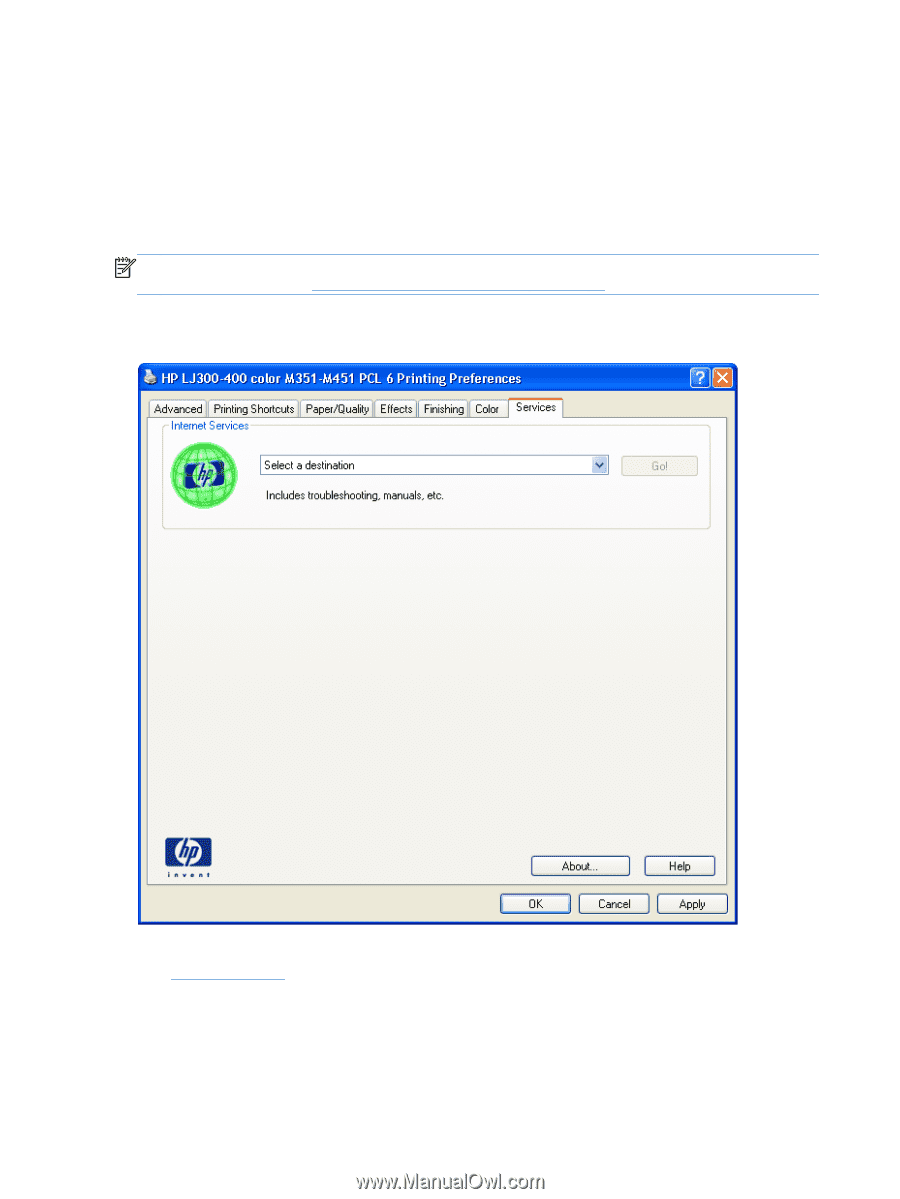
HP EasyColor
The HP EasyColor feature automatically improves mixed-content documents that are printed from
Microsoft Office programs. By default, the
HP EasyColor
check box is checked.
This check box must be cleared in order to manually adjust color settings on this tab.
Services tab features
NOTE:
The
Services
tab is located on the
Printing Preferences
tab set. For information about how
to access these tabs, see
Printing Preferences driver tabs
on page
15
.
The
Services
tab is shown in the following figure.
Figure 2-11
Services tab
The
Services
tab contains the following group boxes:
●
Internet Services
52
Chapter 2
Windows software description and installation
ENWW