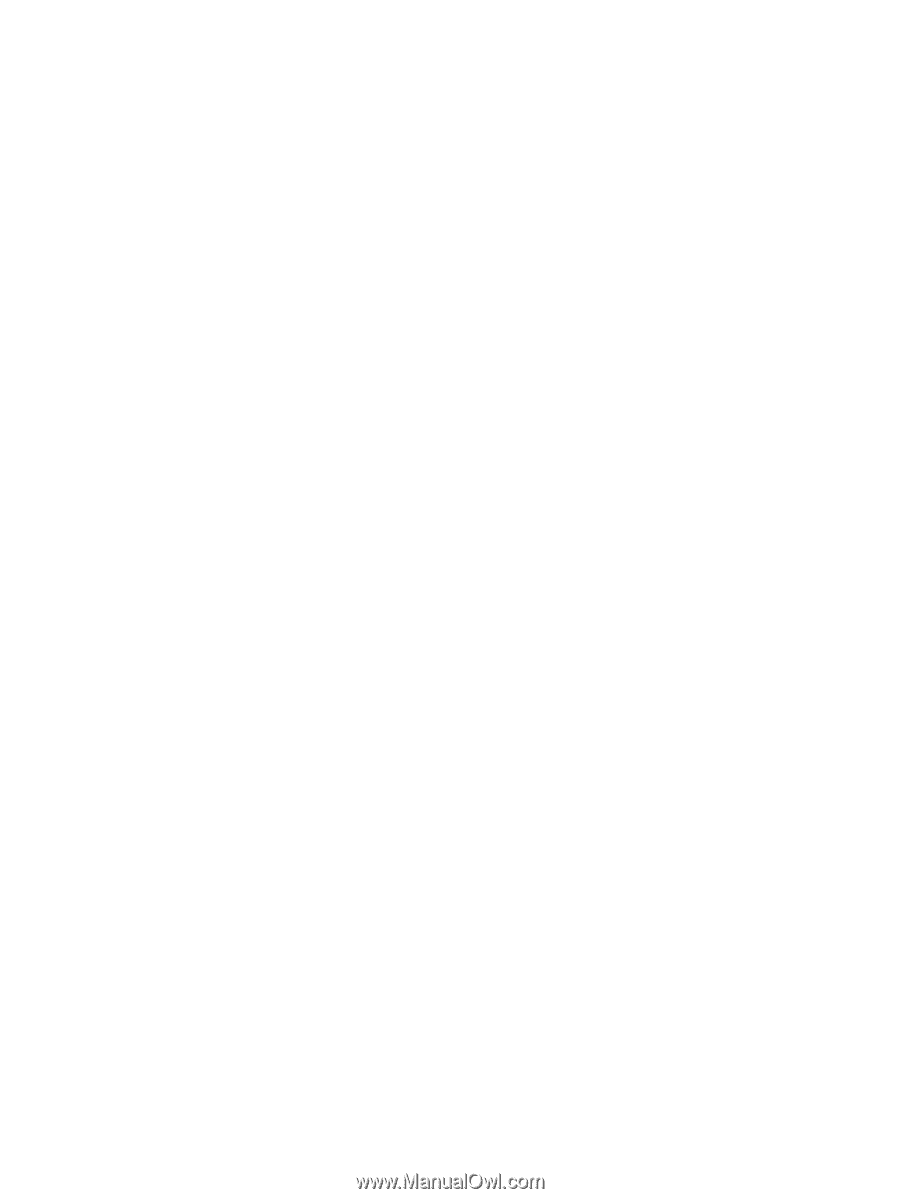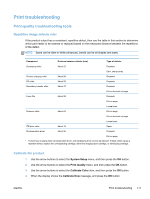HP LaserJet Pro 300 HP LaserJet Pro 300 and 400 Color M351 and M451 - Software - Page 191
Print Density HP Device, Paper Types - service error 49
 |
View all HP LaserJet Pro 300 manuals
Add to My Manuals
Save this manual to your list of manuals |
Page 191 highlights
removing software 144 software components 118 Mac OS Auto-off configuration 129 Color Usage 124 Device Information 123 Duplex Mode configuration 127 ePrintCenter configuration 126 File Upload command 124 HP Utility 120 network settings 128 Supplies Management configuration 126 supplies status 122 Test 123 trays configuration 127 troubleshooting setup 143 Upload Fonts 125 messages, constraint print drivers 16 model comparison 1 N Network Summary page, HP Device Toolbox (Windows) 73 Networking tab, HP Device Toolbox (Windows) 83 networks HP Device Toolbox, accessing 69 HP Driver Configuration 61 Mac settings 128 Novell Netware operating systems Enterprise AutoConfiguration support 60 O operating systems Enterprise AutoConfiguration support 58 operating systems supported 118 operating systems Windows, supported 11, 12 P package creation suppress user error messages 160 paper adding custom types 33 Alternative Letterhead Mode 20 custom sizes 31 duplex binding settings, print drivers 45 orientation 47 Print Data Optimization 20 settings, print drivers 29 source setting 31 type setting 32 Paper Handling page, HP Device Toolbox (Windows) 77 Paper Types page, HP Device Toolbox (Windows) 80 Password page, HP Device Toolbox (Windows) 81 PDF files Mac, File Upload command 124 PPDs, Mac troubleshooting 143 Print Density page, HP Device Toolbox (Windows) 79 print driver supported operating systems 13 print drivers About tab contents 56 access 14 Advanced Printing Features settings, print drivers 19 Advanced tab content 18 Alternative Letterhead Mode, Advanced tab 20 Automatic Configuration, Device Settings tab 55 Automatic settings, Color tab 49 Booklet layout settings, Finishing tab 45 Color Options settings, Color tab 49 Color tab contents 48 Color Themes settings, Color tab 50 continuous export 63 Device Settings tab content 53 ENWW Document Options setting, Advanced tab 19 Document Options settings, Finishing tab 43 document preview image 35, 38, 47, 51 Effects tab content 36 Factory Defaults setting, Printing Shortcuts tab 26 Finishing tab contents 42 Flip pages uip setting, Finishing tab 45 Font Substitution Table settings, Device Settings tab 54 Form to Tray Assignment setting, Device Settings tab 54 General Everyday Printing setting, Printing Shortcuts tab 23 Graphic setting, Advanced tab 19 Help system 16 ICM options, Advanced tab 19 incompatible print settings messages 16 installable options, Device Settings tab 55 Internet Services options, Services tab 53 Job Separator setting, Device Settings tab 56 Layout Options setting, Advanced tab 21 Mac 118 Mac settings 131 Manual settings, Color tab 49 Neutral Grays settings, Color tab 50 Orientation settings, Finishing tab 47 Page order settings, Finishing tab 47 Pages per sheet setting, Finishing tab 46, 47 Paper Options settings, Paper/ Quality tab 29 Paper source setting, Paper/ Quality tab 31 Index 175