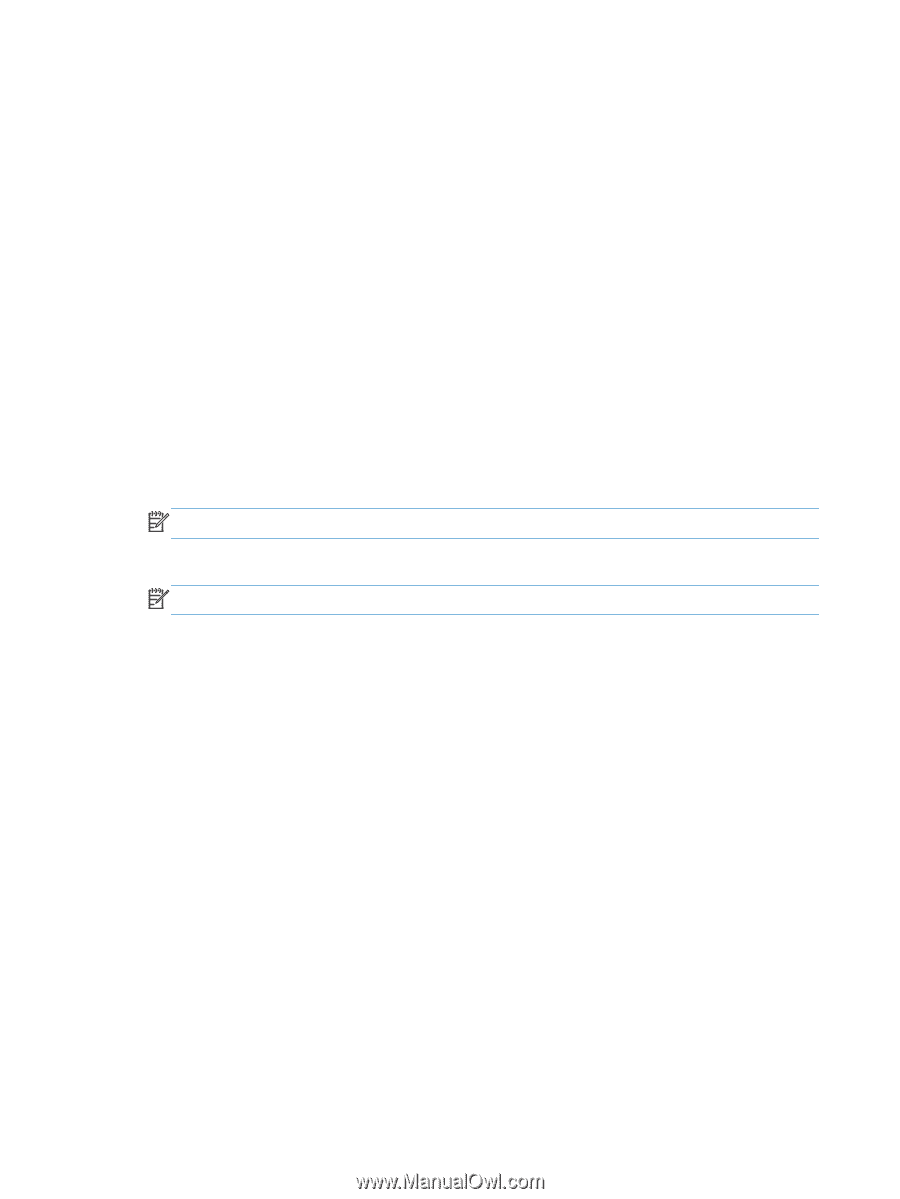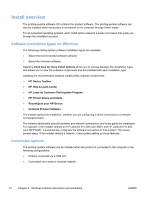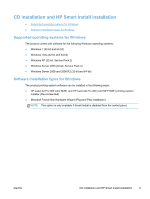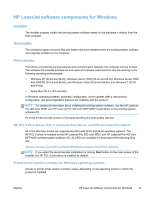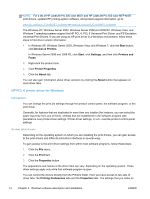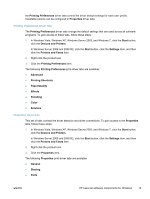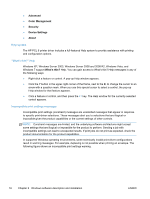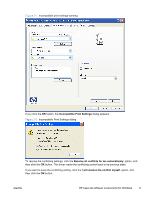HP LaserJet Pro 300 HP LaserJet Pro 300 and 400 Color M351 and M451 - Software - Page 28
Installation for software components from the Web, Supported operating systems for Windows
 |
View all HP LaserJet Pro 300 manuals
Add to My Manuals
Save this manual to your list of manuals |
Page 28 highlights
Installation for software components from the Web Supported operating systems for Windows The product comes with software for the following Windows operating systems: ● Windows 7 (32-bit and 64-bit) ● Windows Vista (32-bit and 64-bit) ● Windows XP (32-bit, Service Pack 2) ● Windows Server 2003 (32-bit, Service Pack 3) ● Windows Server 2008 and 2008 R2 (32-bit and 64-bit) Software installation types for Windows The product printing-system software can be installed in the following ways: ● Microsoft Add Printer utility NOTE: This option only installs the print driver. ● Microsoft Found New Hardware Wizard (Plug and Play installation) NOTE: This option is only available if Smart Install is disabled from the control panel. 12 Chapter 2 Windows software description and installation ENWW