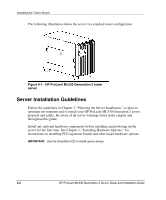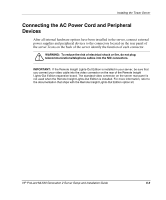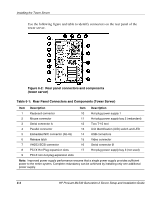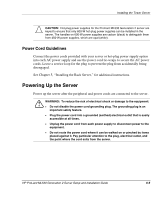HP ML530 ProLiant ML530 Generation 2 Server Setup and Installation Guide - Page 181
Power Cord Guidelines, Powering Up the Server, See Installing the Rack Server
 |
UPC - 720591250669
View all HP ML530 manuals
Add to My Manuals
Save this manual to your list of manuals |
Page 181 highlights
Installing the Tower Server CAUTION: Hot-plug power supplies for the ProLiant ML530 Generation 2 server are keyed to ensure that only 600-W hot-plug power supplies can be installed in the server. The handles on 600-W power supplies are carbon (black) to distinguish them from 450-W power supplies, which are opal (white). Power Cord Guidelines Connect the power cords provided with your server or hot-plug power supply option into each AC power supply and use the power cord tie-wraps to secure the AC power cords. Leave a service loop for the plug to prevent the plug from accidentally being disengaged. See Chapter 5, "Installing the Rack Server," for additional instructions. Powering Up the Server Power up the server after the peripheral and power cords are connected to the server. WARNING: To reduce the risk of electrical shock or damage to the equipment: • Do not disable the power cord grounding plug. The grounding plug is an important safety feature. • Plug the power cord into a grounded (earthed) electrical outlet that is easily accessible at all times. • Unplug the power cord from each power supply to disconnect power to the equipment. • Do not route the power cord where it can be walked on or pinched by items placed against it. Pay particular attention to the plug, electrical outlet, and the point where the cord exits from the server. HP ProLiant ML530 Generation 2 Server Setup and Installation Guide 6-5