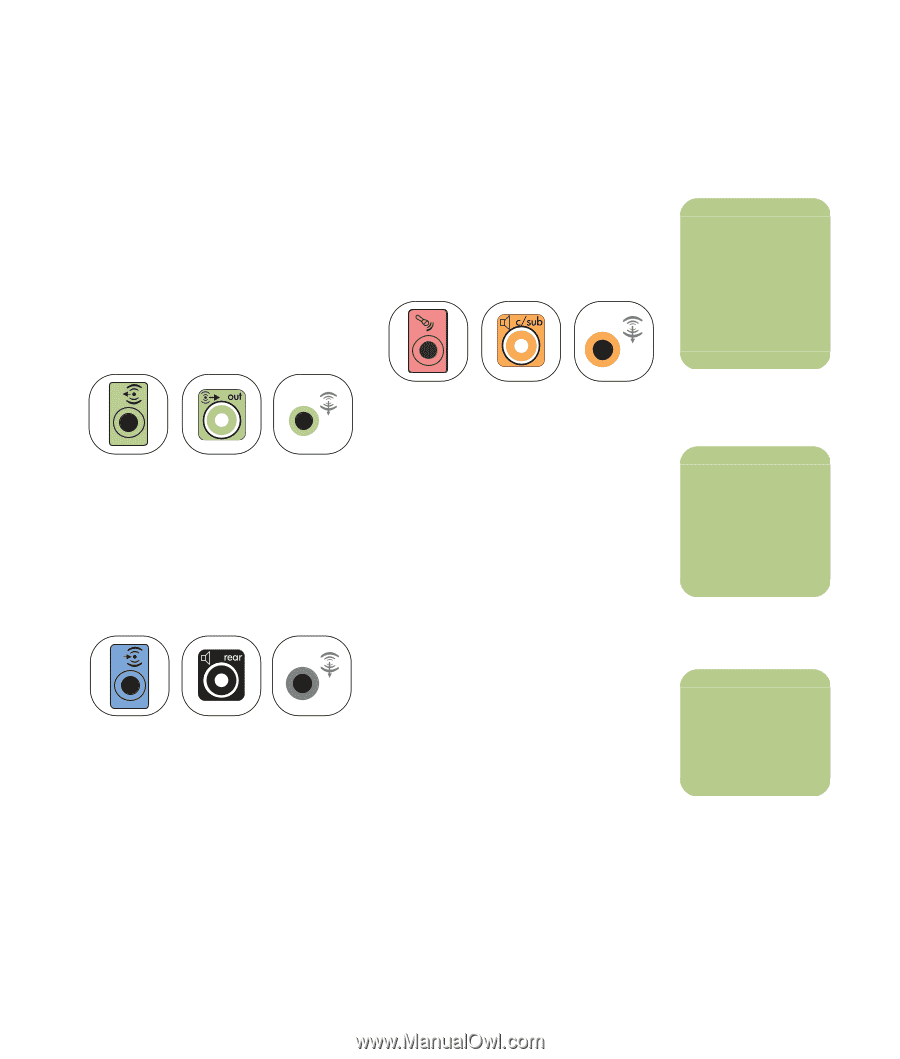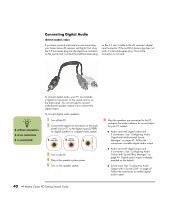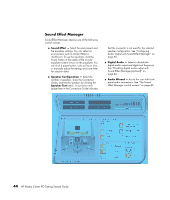HP Media Center m7200 HP Media Center PC Getting Started Guide - Page 43
/5.1 home audio installation procedure
 |
View all HP Media Center m7200 manuals
Add to My Manuals
Save this manual to your list of manuals |
Page 43 highlights
6/5.1 home audio installation procedure To connect a six-channel (5.1 speaker) home audio system to the PC: 1 Turn off the PC. 2 Turn off the receiver/amplifier. 3 Connect the front stereo mini-jack end of a Y adapter cable into the lime-green Audio Line Out connector that matches the back of your PC. connector or the center speaker/subwoofer (gold) connector that matches the back of your PC. 3 6 S n Receiver/amplifier input connectors may be labeled Surround, 5.1, or 6 Channel inputs, CD, DVD, or DVD In. OUT 3 6 S ■ Connect the left and right ends of the Y adapter cable into the front left (L) and right (R) inputs on the back of the receiver/amplifier. 4 If you have rear speakers, connect the rear stereo mini-jack end of a Y adapter cable into the audio line in (blue) or the rear speaker out (black) connector that matches the back of your PC. IN 3 6 S ■ Connect the left and right ends of the Y adapter cable into the rear left (L) and right (R) inputs on the back of the receiver/amplifier. 5 If you have a 2/2.1 or higher channel home stereo system, connect the stereo mini-jack of a Y adapter cable into the microphone (pink) ■ Connect the left and right ends of the Y adapter cable into the center/subwoofer inputs on the back of the receiver/amplifier (6/5.1 or higher channel system). ■ Plug the Y adapter cable into the subwoofer connector on the back of the receiver even if a subwoofer is not used. 6 Turn on the receiver/amplifier. 7 Select the receiver/amplifier input that the Y adapter cables are plugged into. 8 Turn on the PC. 9 After the audio system is connected to the PC, configure the audio software for sound output for your PC model: ■ 3 connectors: See "Configuring Audio Output with Multi-channel Sound Manager" on page 42. ■ 6 connectors: See "Configuring Audio Output with Sound Effect Manager" on page 45. ■ Sound card: See "Configuring Audio Output with a Sound Card" on page 47. n 3 is three connectors 6 is six connectors S is sound card n Always turn on the PC before you turn on the speaker system. Configuring Speaker and Sound Options 39