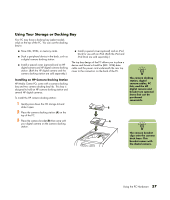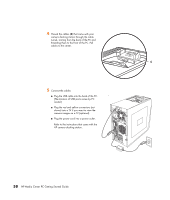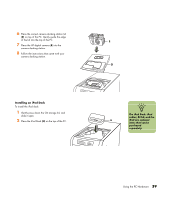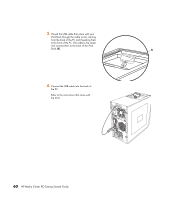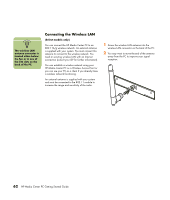HP Media Center m7200 HP Media Center PC Getting Started Guide - Page 64
Connect the USB cable into the back of, Refer to the instructions that came
 |
View all HP Media Center m7200 manuals
Add to My Manuals
Save this manual to your list of manuals |
Page 64 highlights
3 Thread the USB cable that came with your iPod Dock through the cable tunnel, starting from the back of the PC and threading them to the front of the PC. Pull cable to the center and connect them to the back of the iPod Dock (K). K 4 Connect the USB cable into the back of the PC. Refer to the instructions that came with the iPod. IN OUT SERIAL ETHERNET TV-OUT VID IN LCD R S-VID IN L TV 60 HP Media Center PC Getting Started Guide

60
HP Media Center PC Getting Started Guide
3
Thread the USB cable that came with your
iPod Dock through the cable tunnel, starting
from the back of the PC and threading them
to the front of the PC. Pull cable to the center
and connect them to the back of the iPod
Dock (
K
).
4
Connect the USB cable into the back of
the PC.
Refer to the instructions that came with
the iPod.
K
SERIAL