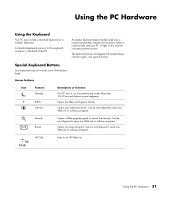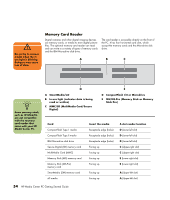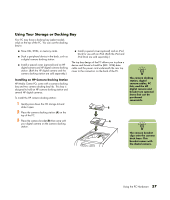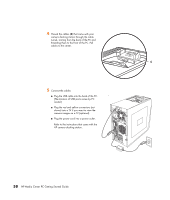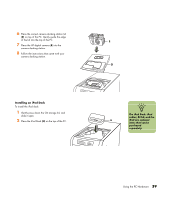HP Media Center m7200 HP Media Center PC Getting Started Guide - Page 58
Memory Card Reader, such as CF Ultra/III
 |
View all HP Media Center m7200 manuals
Add to My Manuals
Save this manual to your list of manuals |
Page 58 highlights
w Do not try to remove media when the inuse light is blinking. Doing so may cause loss of data. Memory Card Reader Digital cameras and other digital imaging devices use memory cards, or media to store digital picture files. The optional memory card reader can read and can write to a variety of types of memory cards and the IBM Microdrive disk drive. The card reader is accessible directly on the front of the PC. It has four horizontal card slots, which accept the memory cards and the Microdrive disk drive. A B C n Some memory cards, such as CF Ultra/III, are not compatible with the memory card reader that came with your HP Media Center PC. D A SmartMedia/xD B In-use light (indicates data is being read or written) C MMC/SD (MultiMedia Card/Secure Digital) E D CompactFlash I/II or Microdrive E MS/MS-Pro (Memory Stick or Memory Stick Pro) Card CompactFlash Type 1 media CompactFlash Type II media IBM Microdrive disk drive Secure Digital (SD) memory card MultiMedia Card (MMC) Memory Stick (MS) memory card Memory Stick (MS-Pro) memory card SmartMedia (SM) memory card xD media Insert the media Receptacle edge (holes) Receptacle edge (holes) Receptacle edge (holes) Facing up Facing up Facing up Facing up 4-slot reader location D (Lower-left slot) D (Lower-left slot) D (Lower-left slot) C (Upper-right slot) C (Upper-right slot) E (Lower-right slot) E (Lower-right slot) Facing up Facing up A (Upper-left slot) A (Upper-left slot) 54 HP Media Center PC Getting Started Guide