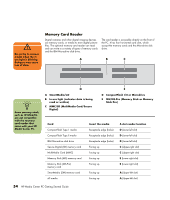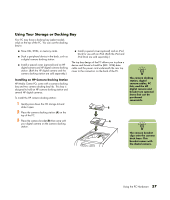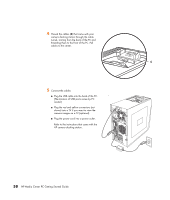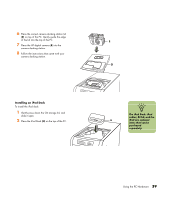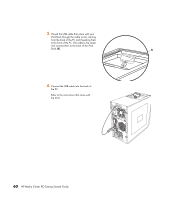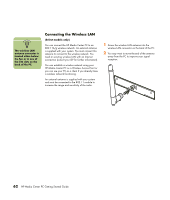HP Media Center m7200 HP Media Center PC Getting Started Guide - Page 63
Installing an iPod Dock, The iPod Dock, iPod, cables, PC lid, and the, iPod are optional
 |
View all HP Media Center m7200 manuals
Add to My Manuals
Save this manual to your list of manuals |
Page 63 highlights
6 Place the correct camera docking station lid (D) on top of the PC. Gently guide the edge of the lid into the top of the PC. 7 Place the HP digital camera (E) into the camera docking station. 8 Follow the instructions that came with your camera docking station. Installing an iPod Dock To install the iPod dock: 1 Gently press down the CD storage lid, and slide it open. 2 Place the iPod Dock (H) on the top of the PC. E D n The iPod Dock, iPod cables, PC lid, and the H iPod are optional items that can be purchased separately. Using the PC Hardware 59
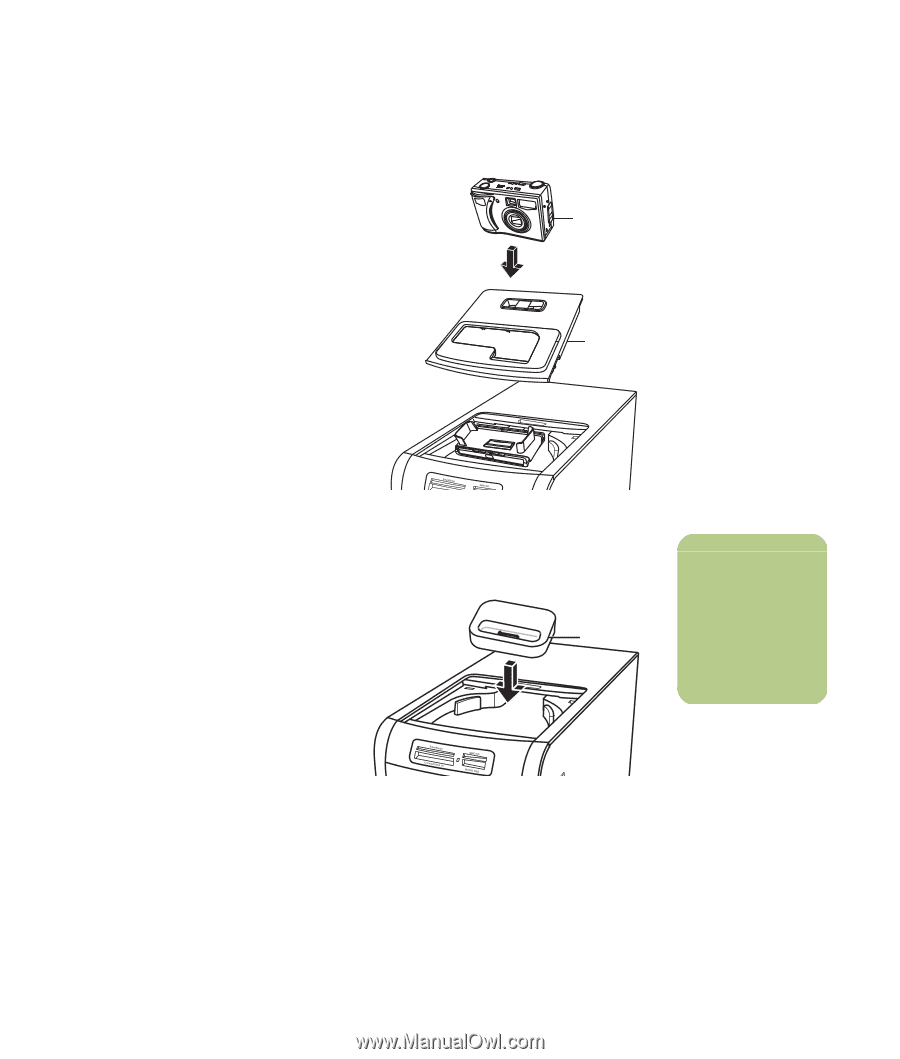
Using the PC Hardware
59
6
Place the correct camera docking station lid
(
D
) on top of the PC. Gently guide the edge
of the lid into the top of the PC.
7
Place the HP digital camera (
E
) into the
camera docking station.
8
Follow the instructions that came with your
camera docking station.
Installing an iPod Dock
To install the iPod dock:
1
Gently press down the CD storage lid, and
slide it open.
2
Place the iPod Dock (
H
) on the top of the PC.
D
E
n
The iPod Dock, iPod
cables, PC lid, and the
iPod are optional
items that can be
purchased
separately.
H