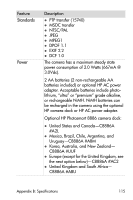HP Photosmart 635 hp photosmart 630 series digital camera with hp instant shar - Page 120
Auto Exposure/Auto Focus, ISO Speed, setting 42
 |
View all HP Photosmart 635 manuals
Add to My Manuals
Save this manual to your list of manuals |
Page 120 highlights
magnify 55 memory capacity 36, 117 number remaining 29 record audio clips 24 rotate 56 Saturation setting 44 Self-Timer setting 38 share 58 Sharpness setting 44 too dark/light 39 undelete 52 unloading camera to computer 67 view thumbnails 54 White Balance setting 41 install batteries 15 lens cap 15 lens cap tether 14 memory card 16 software 19, 21 wrist strap 14 internal memory, storage capacity 36, 117 ISO Speed, setting 42 L Language change setting 74 choose at first startup 18 LEDs (lights) on camera Auto Exposure/Auto Focus and Flash 11 Power/Memory 10 Self-Timer 12 Video 11 length of video clips stored in memory 36 120 lens cap tether attaching 14 mount on lens cap 13 lens cap attaching or removing 15 description 13 Live View button 10 using 29 lock focus 31 M Macintosh computer bonus software 21 connect to 67 install software 21 magnify image 55 memory card delete images or video clips 52 door on camera 13 image capacity 36, 117 install 16 pictures remaining 29 remove 16 video clip capacity 36 memory light 10 memory, move images to memory card 75 Menu/OK button, description 10 menus Capture 35 list of 22 Playback 49 Setup 71 Share 62 Index