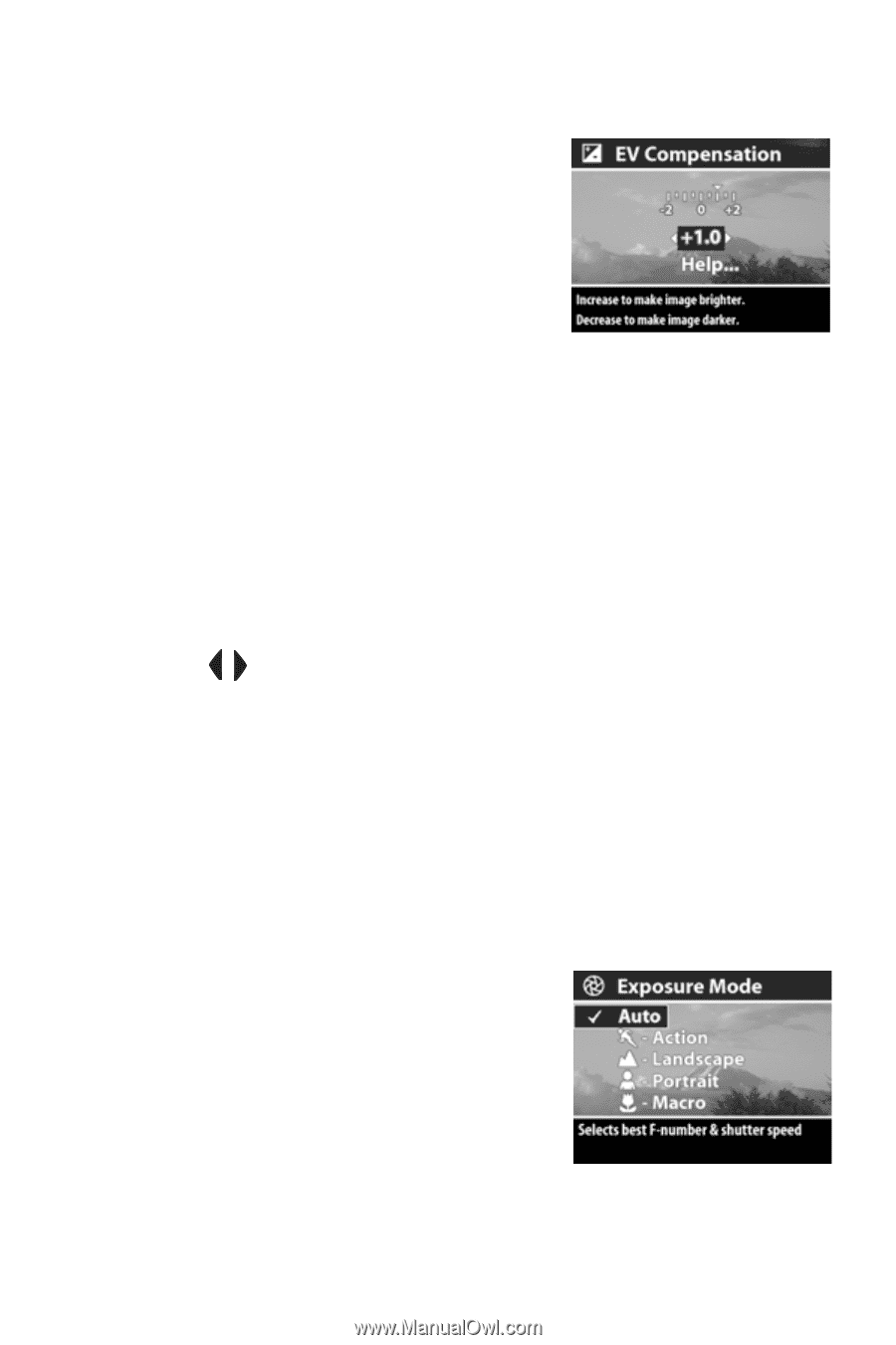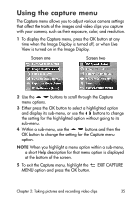HP Photosmart 635 hp photosmart 630 series digital camera with hp instant shar - Page 39
EV compensation, Exposure mode, Capture, Exposure
 |
View all HP Photosmart 635 manuals
Add to My Manuals
Save this manual to your list of manuals |
Page 39 highlights
EV compensation In the Capture menu (see page 35), if you press OK when the EV Compensation option is highlighted, the EV Compensation screen displays. This screen allows you to change the exposure value (EV) that is used when capturing images and recording video clips. In difficult lighting conditions, you can use EV Compensation to override the automatic exposure setting that the camera makes. EV Compensation settings range from -2.0 EV to reduce the exposure of the image or video clip (darkening it), to +2.0 EV to increase the exposure of the image or video clip (brightening it). Use the buttons to change the EV Compensation setting, then press OK. The default EV Compensation setting is 0.0 (zero). EV Compensation resets to the default 0.0 setting when you turn off the camera. Exposure mode NOTE The Exposure Mode setting does not apply when you are recording video clips. In the Capture menu (see page 35), if you press OK when the Exposure Mode option is highlighted, the Exposure Mode sub-menu displays. The Exposure Mode setting determines how the camera selects the ISO speed, F-number (aperture), and shutter speed for the given scene brightness. Chapter 2: Taking pictures and recording video clips 39