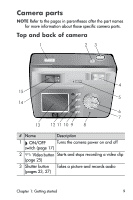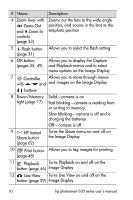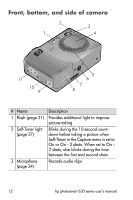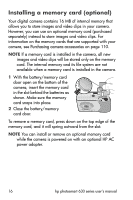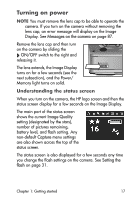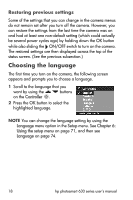HP Photosmart 635 hp photosmart 630 series digital camera with hp instant shar - Page 13
Power adapter, Allows you to connect an optional - memory card
 |
View all HP Photosmart 635 manuals
Add to My Manuals
Save this manual to your list of manuals |
Page 13 highlights
# Name Description 4 Lens cap (page 15) Protects the camera lens. You must remove the lens cap before taking pictures or recording video. 5 Lens cap tether Allows you to attach a tether to the mount (page 14) lens cap 6 Tripod mount Allows you to mount the camera to a tripod 7 Camera dock connector (page 110) Allows you to connect the camera to the optional HP 8886 camera dock. (See page 110 for information on purchasing an HP 8886 camera dock.) 8 Battery/memory Allows you access to insert and card door remove the batteries and an optional (page 15) memory card 9 Power adapter connector (page 111) Allows you to connect an optional HP AC power adapter to the camera to either operate the camera without batteries, or recharge the batteries in the camera 10 USB connector (pages 67, 69) Allows you to connect a USB cable from the camera to a USB-enabled computer or printer 11 Wrist strap Allows you to attach a wrist strap mount (page 14) Chapter 1: Getting started 13