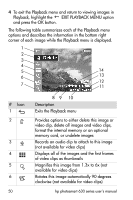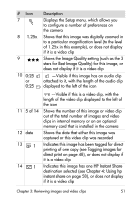HP Photosmart 635 hp photosmart 630 series digital camera with hp instant shar - Page 47
Playback, HP 8886 Camera Dock User's, Manual, Managing batteries,
 |
View all HP Photosmart 635 manuals
Add to My Manuals
Save this manual to your list of manuals |
Page 47 highlights
NOTE Because the camera does not have a speaker, you cannot hear audio clips that are attached to still images or the audio portion of video clips when using Playback on the camera. Instead, you must use a television (TV) or computer to hear audio. If you have an optional HP 8886 camera dock, you can review the audio by connecting the camera to a TV via the camera dock. For information on how to do this, see the HP 8886 Camera Dock User's Manual that was included with your camera dock. The following table describes the information that you may see displayed for each image or video clip while in Playback. 1 2 # Icon 1 or 2 3 4 65 Description -Battery level (actual icon shown depends on the state of your camera batteries; see Managing batteries on page 106) -AC power when using the optional HP AC power adapter or HP camera dock Displays for the first few seconds when you enter Playback to indicate that you can scroll through all the images or video clips Chapter 3: Reviewing images and video clips 47