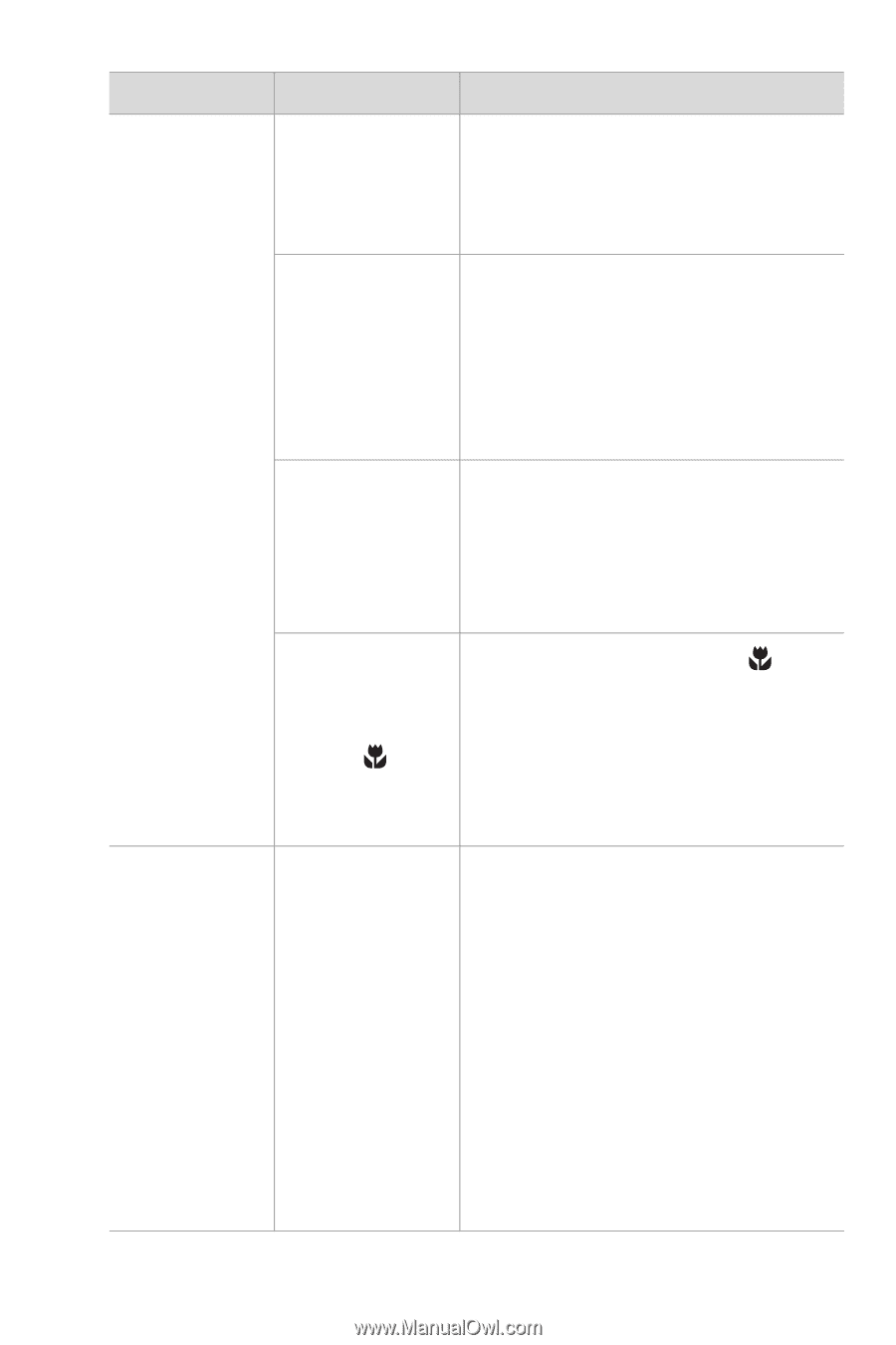HP Photosmart 635 hp photosmart 630 series digital camera with hp instant shar - Page 85
Shutter, Flash Of, Focus Lock, Using focus, Macro, Exposure, Exposure Mode, Image Quality, Image
 |
View all HP Photosmart 635 manuals
Add to My Manuals
Save this manual to your list of manuals |
Page 85 highlights
Problem My image is blurry. My audio or video recording stopped before filling up the memory card. Possible cause Solution You moved the camera while you took the picture. Hold the camera steady as you press the Shutter button or use a tripod. The light is low In dim light, the camera requires and the flash is a longer exposure. Use a tripod set to Flash Off. to hold the camera steady, improve lighting conditions, or set the flash to Flash On (see page 31). The camera Use Focus Lock. (See Using focus focused on the lock on page 31.) wrong thing, or was unable to focus. The camera should have been set to Macro , Exposure Mode. Set the camera to Macro Exposure Mode, and try taking the picture again. (See Exposure mode on page 39.) The optional If recording video, try a lower memory card Image Quality setting (see Image you are using is quality on page 36) to reduce the slow and the amount of video that needs to be internal streamed to and saved to the processing memory card. buffer filled up, which stopped the recording. If that does not help, or you are recording audio, replace the memory card you are using with another one, or remove the card and switch to internal memory. Chapter 7: Troubleshooting and support 85