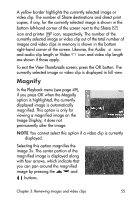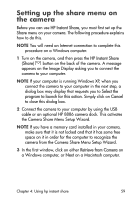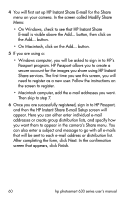HP Photosmart 635 hp photosmart 630 series digital camera with hp instant shar - Page 60
HP Instant Share E-mail, Share, Modify Share, HP Instant Share, E-mail, HP Instant, Finish - instruction manual
 |
View all HP Photosmart 635 manuals
Add to My Manuals
Save this manual to your list of manuals |
Page 60 highlights
4 You will first set up HP Instant Share E-mail for the Share menu on your camera. In the screen called Modify Share Menu: • On Windows, check to see that HP Instant Share E-mail is visible above the Add... button, then click on the Add... button. • On Macintosh, click on the Add... button. 5 If you are using a: • Windows computer, you will be asked to sign in to HP's Passport program. HP Passport allows you to create a secure account for the images you share using HP Instant Share services. The first time you see this screen, you will need to register as a new user. Follow the instructions on the screen to register. • Macintosh computer, add the e-mail addresses you want. Then skip to step 7. 6 Once you are successfully registered, sign in to HP Passport, and then the HP Instant Share E-mail Setup screen will appear. Here you can either enter individual e-mail addresses or create group distribution lists, and specify how you want them to appear in the camera's Share menu. You can also enter a subject and message to go with all e-mails that will be sent to each e-mail address or distribution list. After completing the form, click Next. In the confirmation screen that appears, click Finish. 60 hp photosmart 630 series user's manual