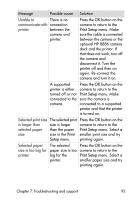HP Photosmart 635 hp photosmart 630 series digital camera with hp instant shar - Page 90
Card full, SAVING, CHARGING, FLASH, FOCUS TOO FAR, FOCUS TOO, CLOSE, Delete, Macro, Exposure
 |
View all HP Photosmart 635 manuals
Add to My Manuals
Save this manual to your list of manuals |
Page 90 highlights
Message Possible cause Solution Card full There is Unload images from the insufficient room camera to your computer, to save more then delete all images on images on the the memory card (see optional memory Delete on page 52). Or card. replace the card with a new one. PROCESSING..., PLEASE WAIT..., LOADING..., MOVING..., or SAVING AUDIO... The camera is Wait a few seconds for the completing a camera to complete the process, such as process before taking saving the last another picture. picture you took. CHARGING FLASH The camera is recharging the flash. It takes longer to charge the flash when the batteries are low. If you see this message a lot, you may need to replace or recharge the batteries. FOCUS TOO FAR The focus distance is beyond where the camera can focus in Macro Exposure Mode. Stay in the Macro range of 0.1 to 0.8 m (2.5 to 32 in), or change to the Auto Exposure Mode setting. (See Exposure mode on page 39.) FOCUS TOO CLOSE The focus Stay in the Macro distance is closer range of 0.1 to 0.8 m than the camera (2.5 to 32 in) by moving can focus in further away from the Macro subject. (See Exposure Exposure Mode. mode on page 39.) 90 hp photosmart 630 series user's manual