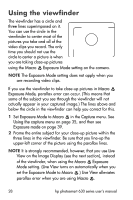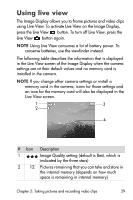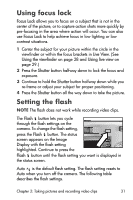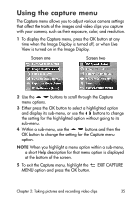HP Photosmart 635 hp photosmart 630 series digital camera with hp instant shar - Page 33
Using zoom, Optical zoom, Digital zoom
 |
View all HP Photosmart 635 manuals
Add to My Manuals
Save this manual to your list of manuals |
Page 33 highlights
Using zoom NOTE Zoom does not work while recording video clips. Optical zoom NOTE Frequent or extended use of optical zoom consumes a lot of battery power and can drain your batteries quickly. Optical zoom works like the zoom on a traditional film camera, with physical lens elements moving inside the camera to make the subject of your picture appear closer. NOTE Press the Zoom Out and Zoom In controls on the Zoom lever to move the lens between wide angle and telephoto positions (1x to 3x). Digital zoom Unlike optical zoom, digital zoom uses no moving lens parts. The camera essentially crops the image, then uses interpolation to enlarge the image to give the appearance of the subject in the picture being from 1.25x to 4x closer. 1 Press the Live View button to turn on Live View. 2 Press the Zoom In control to optically zoom in to the maximum level, then release the control. Chapter 2: Taking pictures and recording video clips 33