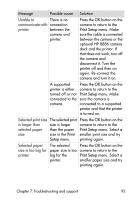HP Photosmart 635 hp photosmart 630 series digital camera with hp instant shar - Page 89
Format, Delete, Customize, Share, Appendix B: Specifications, Card has wrong, Unable to format
 |
View all HP Photosmart 635 manuals
Add to My Manuals
Save this manual to your list of manuals |
Page 89 highlights
Message Card has wrong format Unable to format Card locked The card is locked. Please remove the card from your camera. Card is unreadable Possible cause The optional memory card is formatted for a different device such as an MP3 player. The optional memory card is corrupted. The optional memory card is locked. A locked memory card is in the camera when Customize this menu... is chosen from the Share menu. The optional memory card is not a supported card or is corrupted. Solution Save any images on the card. Then re-format the card (see the Format option in the Delete submenu on page 52). This will delete all data on the card. Replace the memory card. Switch the locking tab on the memory card to the unlocked position. Either remove the card entirely (the camera will use internal memory) or unlock the card by switching the locking tab on it to the unlocked position. Ensure that the memory card is the proper type for your camera. (See Appendix B: Specifications on page 112.) If it is the proper type, try formatting it (see the Format option in the Delete sub-menu on page 52). If it will not format, it is probably corrupted. Replace the memory card. Chapter 7: Troubleshooting and support 89