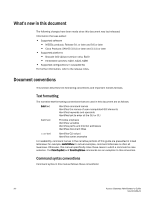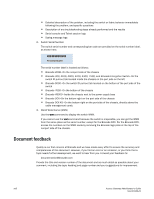HP StorageWorks 8/80 Brocade Access Gateway Administrator's Guide v6.2.0 (53-1 - Page 14
What’s new in this document, Document conventions, Text formatting, Command syntax conventions - 24
 |
View all HP StorageWorks 8/80 manuals
Add to My Manuals
Save this manual to your list of manuals |
Page 14 highlights
What's new in this document The following changes have been made since this document was last released: Information that was added: • Supported software • M-EOSc products: Release 9.1 or later and 9.6 or later • Cisco Products: SAN-OS 3.0(1) or later and 3.1(1) or later • Supported platforms • Brocade 300 (24-port version only), 5100 • Embedded switches: 5410, 5424, 5480 • Supported configurations in cascaded AG For further information, refer to the release notes. Document conventions This section describes text formatting conventions and important notices formats. Text formatting The narrative-text formatting conventions that are used in this document are as follows: bold text Identifies command names Identifies the names of user-manipulated GUI elements Identifies keywords and operands Identifies text to enter at the GUI or CLI italic text Provides emphasis Identifies variables Identifies paths and Internet addresses Identifies document titles code text Identifies CLI output Identifies syntax examples For readability, command names in the narrative portions of this guide are presented in mixed lettercase: for example, switchShow. In actual examples, command lettercase is often all lowercase. Otherwise, this manual specifically notes those cases in which a command is case sensitive. The ficonCupSet and ficonCupShow commands are an exception to this convention. Command syntax conventions Command syntax in this manual follows these conventions: xiv Access Gateway Administrator's Guide 53-1001189-01