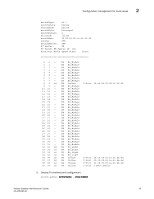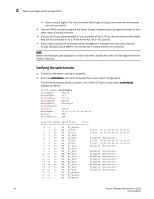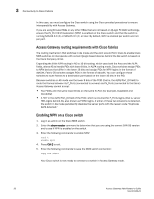HP StorageWorks 8/80 Brocade Access Gateway Administrator's Guide v6.2.0 (53-1 - Page 52
Verifying the switch mode, Before connecting Access Gateway to a Fabric OS fabric
 |
View all HP StorageWorks 8/80 manuals
Add to My Manuals
Save this manual to your list of manuals |
Page 52 highlights
3 Fabric and Edge switch configuration • Allow multiple logins. The recommended fabric login setting is the maximum allowed per port and per switch. • Use only WWN zoning throughout the fabric. Access Gateway does not support domain ID and other types of zoning schemes. • Include the Access Gateway WWN or the port WWN of the N_Ports, also include the HBA WWNs that will be connected to AG F_Ports to the ACL list in ACL policies. • Allow inband queries for forwarded fabric management requests from the hosts. Add the Access Gateway switch WWN to the access list if inband queries are restricted. NOTE Before connecting Access Gateway to a Fabric OS fabric, disable the Fabric OS Management Server Platform Service. Verifying the switch mode 1. Connect to the switch and log in as admin. 2. Enter the switchShow command to display the current switch configuration. The following example shows a switch in the Fabric OS Native mode where switchMode displays as Native. switch:admin> switchshow switchName: switch switchType: 43.2 switchState: Online switchMode: Native switchRole: Principal switchDomain: 1 switchId: fffc01 switchWwn: 10:00:00:05:1e:03:4b:e7 zoning: OFF switchBeacon: OFF Area Port Media Speed State Proto 0 0 -- N4 No_Module 1 1 cu N4 Online F-Port 50:06:0b:00:00:3c:b7:32 2 2 cu N4 Online F-Port 10:00:00:00:c9:35:43:f5 3 3 cu AN No_Sync 4 4 cu AN No_Sync Disabled (Persistent) 5 5 cu N4 Online F-Port 50:06:0b:00:00:3c:b4:3e 6 6 cu N4 Online F-Port 10:00:00:00:c9:35:43:f3 7 7 cu AN No_Sync Disabled (Persistent) 8 8 cu AN No_Sync 9 9 cu AN No_Sync Disabled (Persistent) 10 10 cu AN No_Sync Disabled (Persistent) 11 11 cu AN No_Sync Disabled (Persistent) 12 12 cu AN No_Sync Disabled (Persistent) 13 13 cu AN No_Sync Disabled (Persistent) 14 14 cu AN No_Sync Disabled (Persistent) 15 15 cu AN No_Sync Disabled (Persistent) 16 16 cu AN No_Sync Disabled (Persistent) 17 17 -- N4 No_Module 18 18 -- N4 No_Module 19 19 -- N4 No_Module 34 Access Gateway Administrator's Guide 53-1001189-01