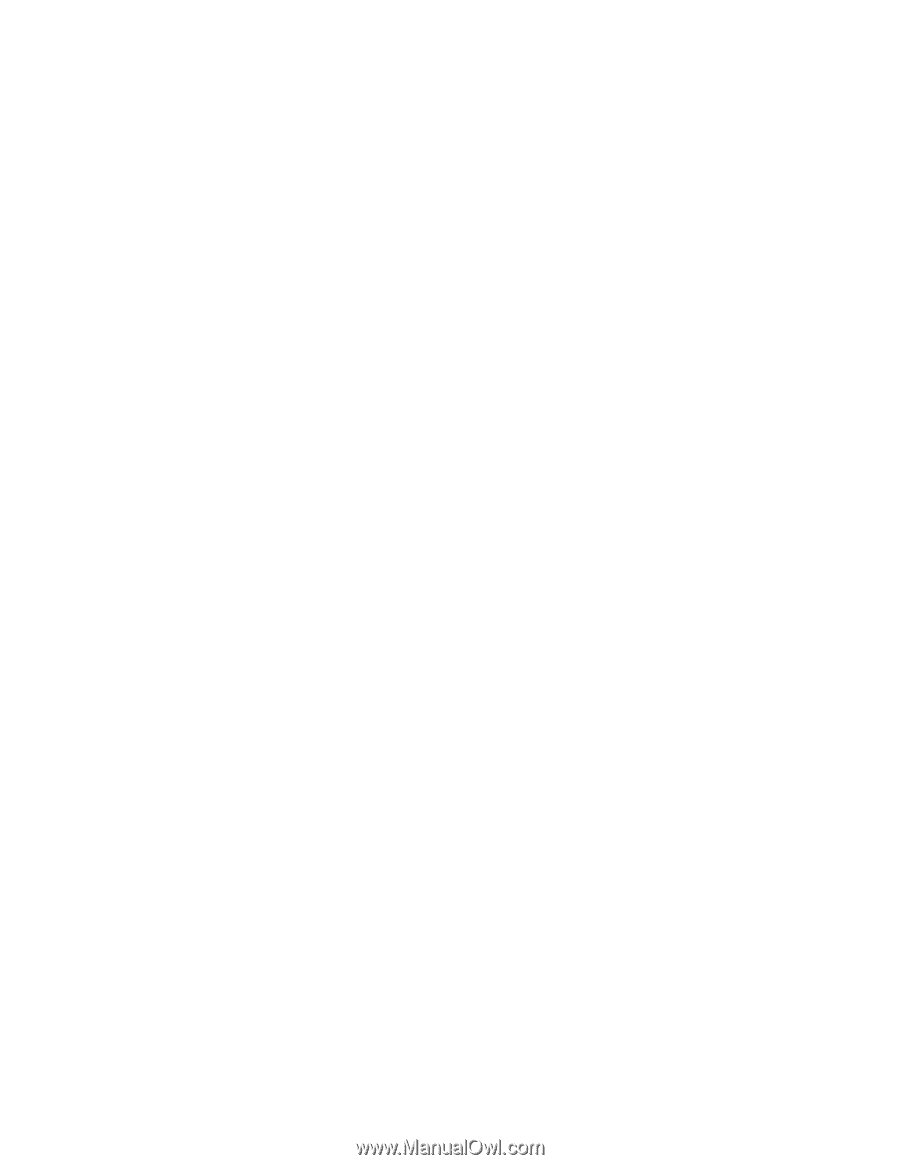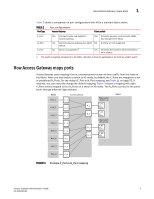HP StorageWorks 8/80 Brocade Access Gateway Administrator's Guide v6.2.0 (53-1 - Page 25
Advance Device Security policy, Automatic Port Configuration policy, Port Grouping policy
 |
View all HP StorageWorks 8/80 manuals
Add to My Manuals
Save this manual to your list of manuals |
Page 25 highlights
Upgrade and downgrade considerations for switches in AG mode 1 Note the following upgrade and downgrade considerations when the Brocade policies are enabled. Advance Device Security policy If you upgrade from v5.2.1/v5.3.x to v6.2.0, the ADS policy is disabled. Downgrading to v6.0 or earlier is permitted, but you must disable ADS. Downgrading to v6.1 is allowed and ADS is supported. Automatic Port Configuration policy If you upgrade from Fabric OS v6.0.x or earlier to Fabric OS 6.2.0, by default, the APC policy is disabled. To downgrade from v6.2.0 to v5.2.1 or 5.3.x you must disable APC. Port Grouping policy If you upgrade from v5.2.1 or v5.3.x to 6.2.0, then the PG policy is enabled with the default port group pg0 containing all the N_Ports. If the PG policy is enabled, you can downgrade from Fabric OS 6.2.0 to Fabric OS v6.0.0. To downgrade to versions earlier than v6.0.0, you must first disable port grouping. Access Gateway Administrator's Guide 7 53-1001189-01