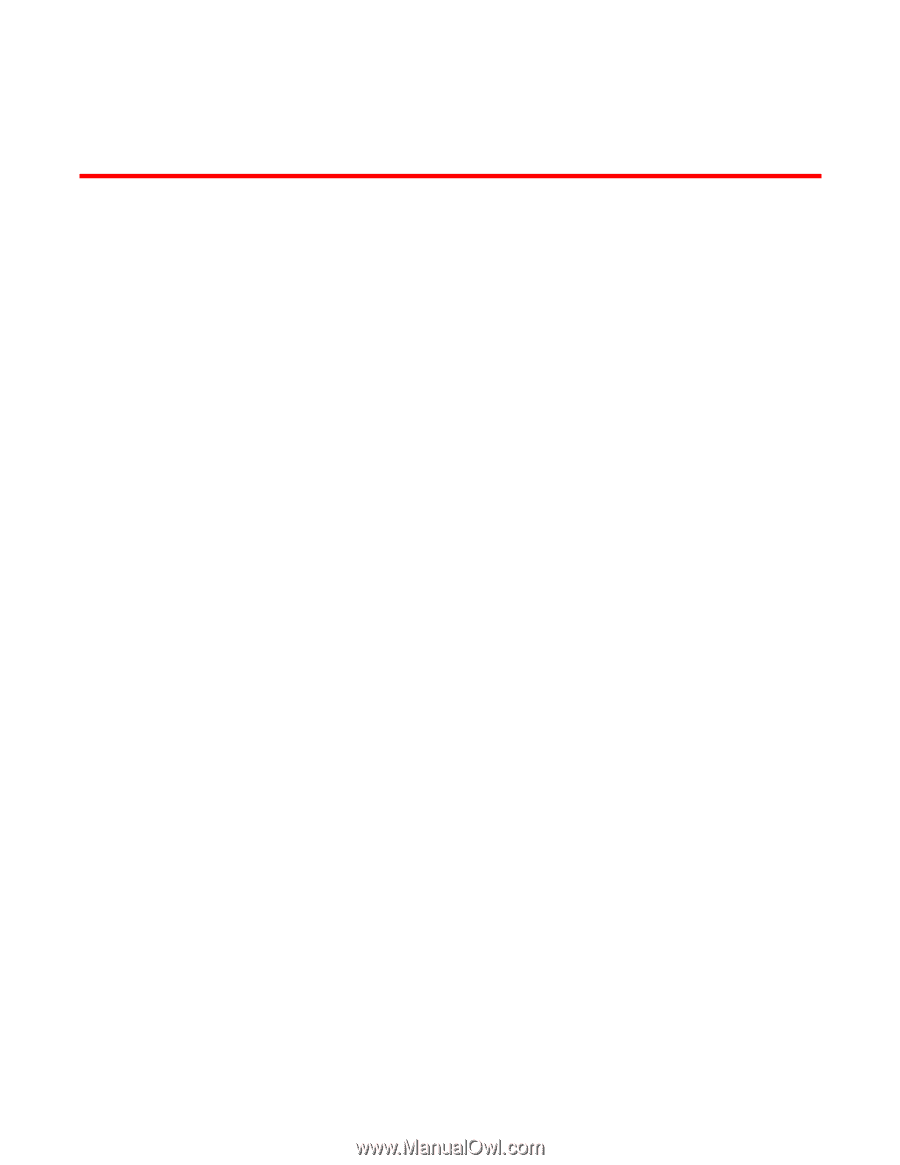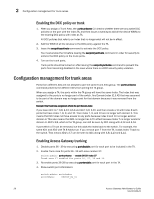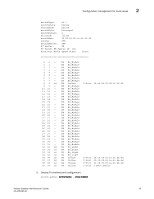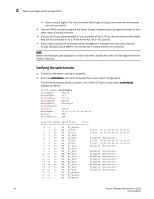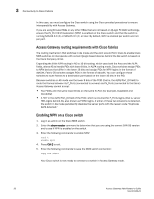HP StorageWorks 8/80 Brocade Access Gateway Administrator's Guide v6.2.0 (53-1 - Page 51
Connecting Devices Using Access Gateway, In this Connectivity of multiple devices overview
 |
View all HP StorageWorks 8/80 manuals
Add to My Manuals
Save this manual to your list of manuals |
Page 51 highlights
Chapter Connecting Devices Using Access Gateway 3 In this chapter •Connectivity of multiple devices overview 33 •Fabric and Edge switch configuration 33 •Connectivity to Cisco Fabrics 35 •Access Gateway mode 40 •Rejoining switches to a fabric 43 Connectivity of multiple devices overview This chapter describes how to connect multiple devices to a switch in Access Gateway (AG) mode, discusses Edge switch compatibility, port requirements, NPIV HBA, and interoperability. Access Gateway supports Direct Target Attach, which allows you to directly attach a target device to a switch in AG mode if the AG switch is connected to an external fabric. AG does not support daisy chaining when two AG devices are connected to each other. Switches in AG mode can connect to other types of fabrics on Edge switches with the following firmware versions: • M-EOSc v9.6.2 or later and M-EOSn v9.6 • Cisco v3.0(1) or later, v3.1(1) or later, and v3.2(1) or later. • Only FCP initiator ports can be connected to a switch in AG mode as F_Ports. FCP target ports are supported if a switch in AG mode is connected to an external switch. Loop devices and FICON channels/control unit connectivity are not supported. • When a switch is in AG mode, it can be connected to NPIV-enabled HBAs, or F_Ports that are NPIV-aware. Access Gateway supports NPIV industry standards per FC-LS-2 v1.4. Fabric and Edge switch configuration To connect hosts to the fabric using Access Gateway, configure the fabric using the following parameters. These parameters apply to Fabric OS, M-EOS, and Cisco-based fabrics: • Install and configure the switch as described in the switch's Hardware Reference Manual before performing these procedures. • Verify that the interop mode parameter is set to 0, Brocade Native mode, or the switch mode is in Native mode. • Configure the F_Ports on the Edge switch to which Access Gateway is connected as follows: • Enable NPIV. • Disable long distance mode. Access Gateway Administrator's Guide 33 53-1001189-01