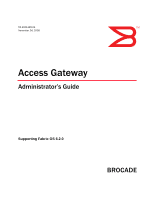HP StorageWorks 8/80 Brocade Access Gateway Administrator's Guide v6.2.0 (53-1 - Page 6
Connecting Devices Using Access Gateway, Setting the Fabric OS switch to Native Mode.. 35
 |
View all HP StorageWorks 8/80 manuals
Add to My Manuals
Save this manual to your list of manuals |
Page 6 highlights
Chapter 3 Advanced Device Security policy 10 Enabling the Advanced Device Security policy 10 Disabling the Advanced Device Security policy 10 Setting which devices can log in if ADS policy is enabled. . . . . 10 Setting which devices cannot log in if ADS policy is enabled . . 11 Removing devices from the list of devices allowed at login . . . 11 Adding new devices to the list of devices allowed at login . . . . 11 Displaying the list of devices on the switch 12 Automatic Port Configuration policy 12 Enabling the Automatic Port Configuration policy 13 Disabling the Automatic Port Configuration policy 13 Rebalancing F_Ports with APC policy enabled 13 Failover policy 14 Enabling the Failover policy 15 Disabling the Failover policy 16 Failback policy 16 Enabling the Failback policy 17 Cold Failover policy 18 Port Grouping policy 18 Creating a port group 20 Adding an N_Port to a port group 20 Deleting an N_Port from a port group 20 Removing a port group 21 Renaming a port group 21 Disabling the Port Group policy 21 Access Gateway policy enforcement matrix 22 Access Gateway trunking 22 Access Gateway trunking considerations for the Edge switch . 23 Trunk group creation 26 Setting up F_Port trunking 26 Assigning a Trunk Area 27 Enabling the DCC policy on trunk 28 Configuration management for trunk areas 28 Enabling Access Gateway trunking 28 Disabling F_Port trunking 30 F_Port Trunking monitoring 30 Access Gateway Cascading 30 Connecting Devices Using Access Gateway In this chapter 33 Connectivity of multiple devices overview 33 Fabric and Edge switch configuration 33 Verifying the switch mode 34 Setting the Fabric OS switch to Native Mode 35 Enabling NPIV on the M-EOS switch 35 vi Access Gateway Administrator's Guide 53-1001189-01