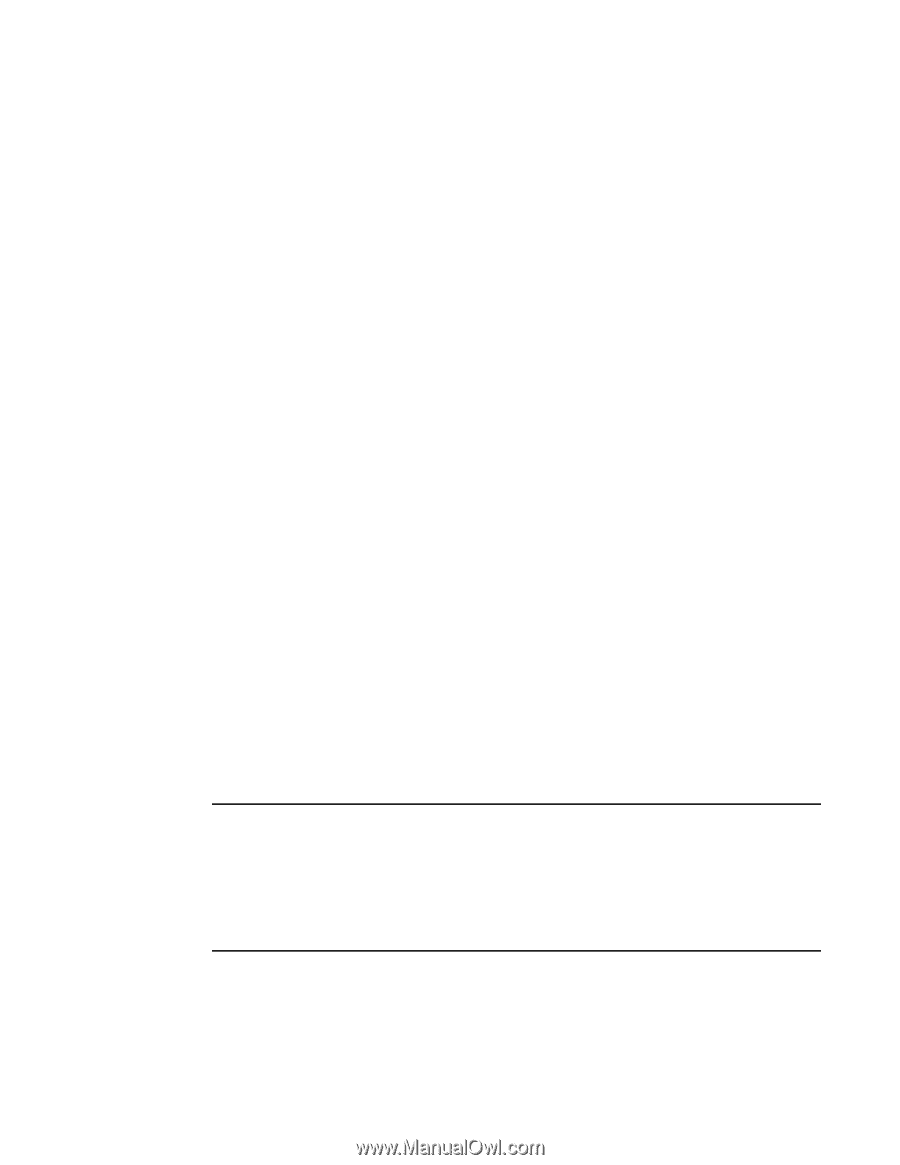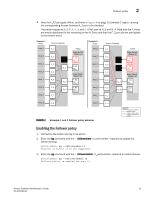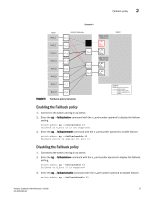HP StorageWorks 8/80 Brocade Access Gateway Administrator's Guide v6.2.0 (53-1 - Page 30
Displaying the list of devices on the switch, Automatic Port Configuration policy
 |
View all HP StorageWorks 8/80 manuals
Add to My Manuals
Save this manual to your list of manuals |
Page 30 highlights
2 Automatic Port Configuration policy 1. Connect to the switch and log in as admin. 2. Enter the ag --adsadd "3;9" "20:03:08:00:88:35:a0:12;21:00:00:e0:8b:88:01:8b" command. switch:admin> ag --adsadd "3;9" "20:03:08:00:88:35:a0:12;21:00:00:e0:8b:88:01:8b" WWNs added successfully to Allow Lists of the F_Port[s] Displaying the list of devices on the switch 1. Connect to the switch and log in as admin. 2. Enter the ag --adsshow command. switch:admin> ag --adsshow F_Port WWNs Allowed 1 ALL ACCESS 3 20:03:08:00:88:35:a0:12 21:00:00:e0:8b:88:01:8b 9 20:03:08:00:88:35:a0:12 21:00:00:e0:8b:88:01:8b 10 ALL ACCESS 11 NO ACCESS 12 NO ACCESS 13 ALL ACCESS Automatic Port Configuration policy Automatic Port Configuration (APC) is an optional AG policy and is disabled by default. When the APC is enabled, the Access Gateway module automatically discovers the port type. For example, when a switch in AG mode is connected to a port, AG configures the port as an N_Port. If a host is connected to a port on Access Gateway, then AG determines that it is connected and configures the port as an F_Port. After all the port types are determined, dynamic mapping between F_Ports and N_Ports is created and F_Ports are evenly distributed across all N_Ports. While the APC is enabled, you cannot manually configure F_Port-to-N_Port mapping. ATTENTION Enabling the APC policy is disruptive to F_Ports and N_Ports. You must disable the module before you enable the APC policy because when you enable the APC policy, existing F_Port-to-N_Port mappings are deleted. Because the APC policy enforcement erases port mappings existing on the switch, it is recommended to perform a configupload before enabling the APC policy. After you enable the APC policy, the policy immediately takes effect; a reboot is not required. When you disable the APC policy, the N_Port configuration and the F_Port-to-N_Port mapping revert back to the default factory configuration for that platform. The APC policy is mutually exclusive with the Port Grouping policy. When the APC policy is enabled on a switch connected to multiple fabrics, no attempt is made by AG to restrict failover behavior even if the N_Ports are connected to unrelated fabrics. Do not to use the APC policy when Access Gateway is connected to multiple fabrics. 12 Access Gateway Administrator's Guide 53-1001189-01