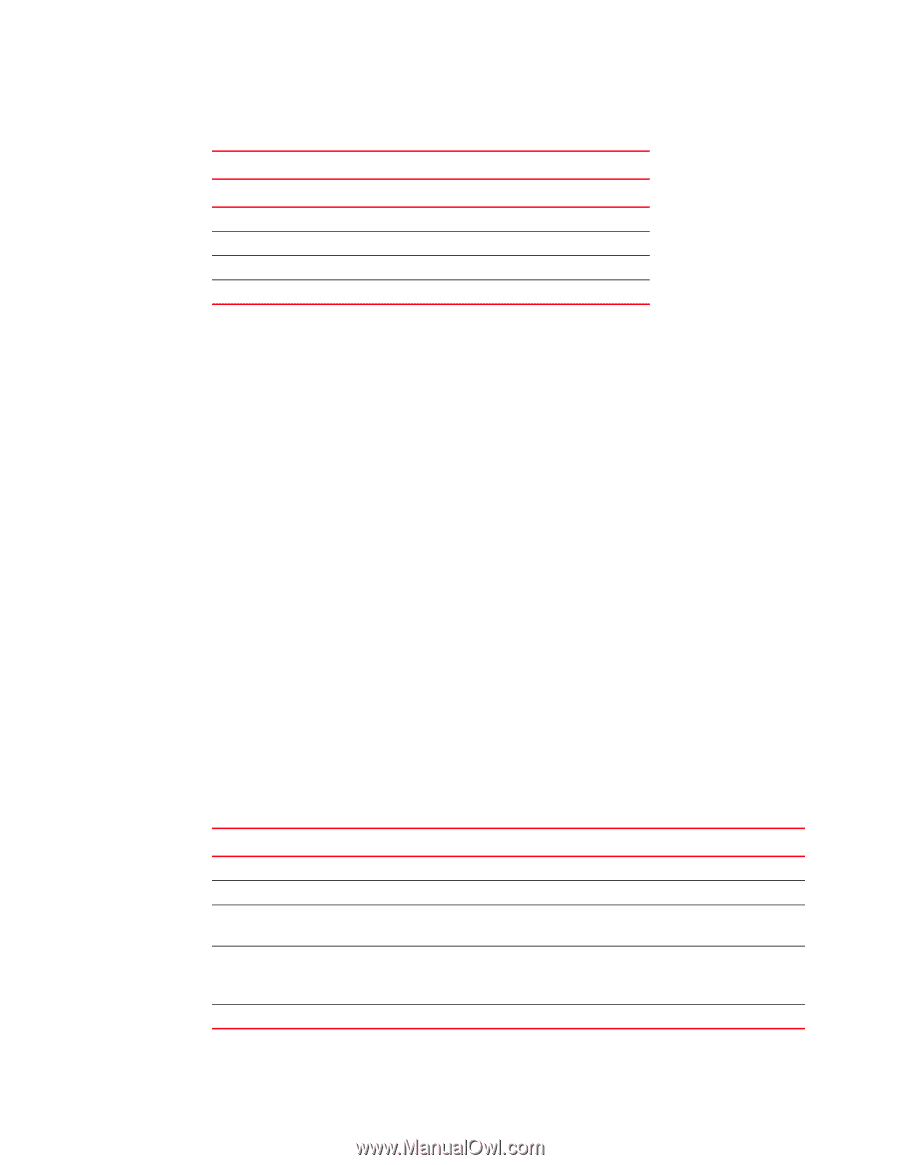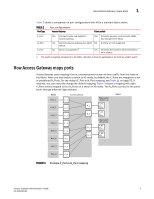HP StorageWorks 8/80 Brocade Access Gateway Administrator's Guide v6.2.0 (53-1 - Page 24
Access Gateway limitations, Upgrade and downgrade considerations for switches in AG mode
 |
View all HP StorageWorks 8/80 manuals
Add to My Manuals
Save this manual to your list of manuals |
Page 24 highlights
1 Access Gateway limitations TABLE 3 Description of F_Port-to-N_Port mapping Access Gateway Fabric F_Port N_Port Edge switch F_Port F_1, F_2 N_1 F_3, F_4 N_2 F_5, F_6 N_3 F_7, F_8 N_4 Switch_A Switch_A Switch_B Switch_B F_A1 F_A2 F_B1 F_B2 Access Gateway limitations The limitations of Access Gateway are as follows: • Limited to switch platforms and embedded switch platforms listed in "Supported hardware and software" on page xiii. • Maximum number of AGs that can be connected to an Edge switch is 30 • Maximum number of devices that can be connected to a Fabric OS switch through AG depends on the maximum number of local devices supported by Fabric OS. • AG does not support loop devices. Upgrade and downgrade considerations for switches in AG mode Downgrading to Fabric OS v6.1.0 or earlier is supported; however, you must first disable the switch from AG mode. Note the following considerations when upgrading and downgrading from Fabric OS v6.2.0 to Fabric OS v6.1.0 and earlier: • Downgrades to v6.0.0 or earlier Fabric OS versions are not allowed if any F_Port trunk is active. • Trunking must be disabled before downgrading to Fabric OS v6.0.0 or earlier. • When a switch is set in AG mode, if you downgrade to v6.0.0x, all preferred Failover settings are lost. The following table describes the scenarios for upgrading and downgrading Fabric OS versions. TABLE 4 Firmware upgrade and downgrade scenarios Policies Fabric OS v6.2 -> 6.1 Fabric OS v6.1 -> 6.2 Fabric OS v6.2 -> 6.0 Auto Port Configuration Yes Port Grouping Yes Port Trunking Yes (with trunk members OFFLINE) Port Trunking Yes (with trunk members ONLINE) Yes Yes Yes No Yes No Yes No Advance Device Security Policy Yes Yes No 6 Access Gateway Administrator's Guide 53-1001189-01