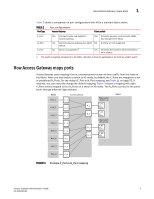HP StorageWorks 8/80 Brocade Access Gateway Administrator's Guide v6.2.0 (53-1 - Page 27
Enabling Policies on Switches in Access Gateway Mode, In this Access Gateway policies
 |
View all HP StorageWorks 8/80 manuals
Add to My Manuals
Save this manual to your list of manuals |
Page 27 highlights
Chapter 2 Enabling Policies on Switches in Access Gateway Mode In this chapter •Access Gateway policies 9 •Advanced Device Security policy 10 •Automatic Port Configuration policy 12 •Failover policy 14 •Failback policy 16 •Cold Failover policy 18 •Port Grouping policy 18 •Access Gateway policy enforcement matrix 22 •Access Gateway trunking 22 •Configuration management for trunk areas 28 •Access Gateway Cascading 30 Access Gateway policies This chapter provides information and procedures for enabling policies on switches in Access Gateway mode. Brocade policy-based approach lets you restrict or filter traffic on standard Fabric OS switches and switches in Access Gateway mode. You can enable the following policies on a switch in Access Gateway mode: • Advance Device Security policy (ADS) • Automatic Port Configuration policy (APC) • Port Grouping policy (PG) Showing current policies You can run the following command to see which policies are enabled or disabled on a switch. 1. Connect to the switch and log in as admin. 2. Enter the ag --policyshow command. switch:admin> ag --policyshow Policy_Description Policy_Name State Port Grouping pg Enabled Auto Port Configuration auto Disabled Advanced Device Security ads Enabled Access Gateway Administrator's Guide 9 53-1001189-01