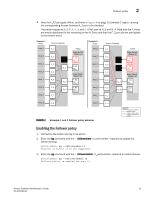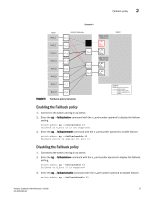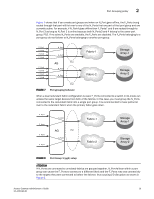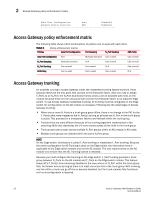HP StorageWorks 8/80 Brocade Access Gateway Administrator's Guide v6.2.0 (53-1 - Page 35
Enabling the Failback policy, ag --failbackshow 13
 |
View all HP StorageWorks 8/80 manuals
Add to My Manuals
Save this manual to your list of manuals |
Page 35 highlights
Failback policy 2 Example 3 Hosts Host_1 Host_2 Host_3 Host_4 Host_5 Host_6 Access Gateway F_1 N_1 F_2 N_2 F_3 F_4 N_3 F_5 N_4 F_6 Edge Switch (Switch_A) F_A1 NPIV enabled F_A2 NPIV enabled Edge Switch (Switch_B) F_B1 NPIV enabled F_B2 NPIV enabled Fabric Host_7 F_7 Host_8 F_8 FIGURE 5 Failback policy behavior Legend Physical connection Mapped online Failover route online Original mapped route (offline) Enabling the Failback policy 1. Connect to the switch and log in as admin. 2. Enter the ag --failbackshow command with the n_portnumber operand to display the failover setting. switch:admin> ag --failbackshow 13 Failback on N_Port 13 is not supported 3. Enter the ag --failbackenable command with the n_portnumber operand to enable failover. switch:admin> ag --failbackenable 13 Failback policy is enabled for port 13 Disabling the Failback policy 1. Connect to the switch and log in as admin. 2. Enter the ag --failbackshow command with the n_portnumber operand to display the failback setting. switch:admin> ag --failbackshow 13 Failback on N_Port 13 is supported 3. Enter the ag --failbackdisable command with the n_portnumber operand to disable failover. switch:admin> ag --failbackdisable 13 Access Gateway Administrator's Guide 17 53-1001189-01