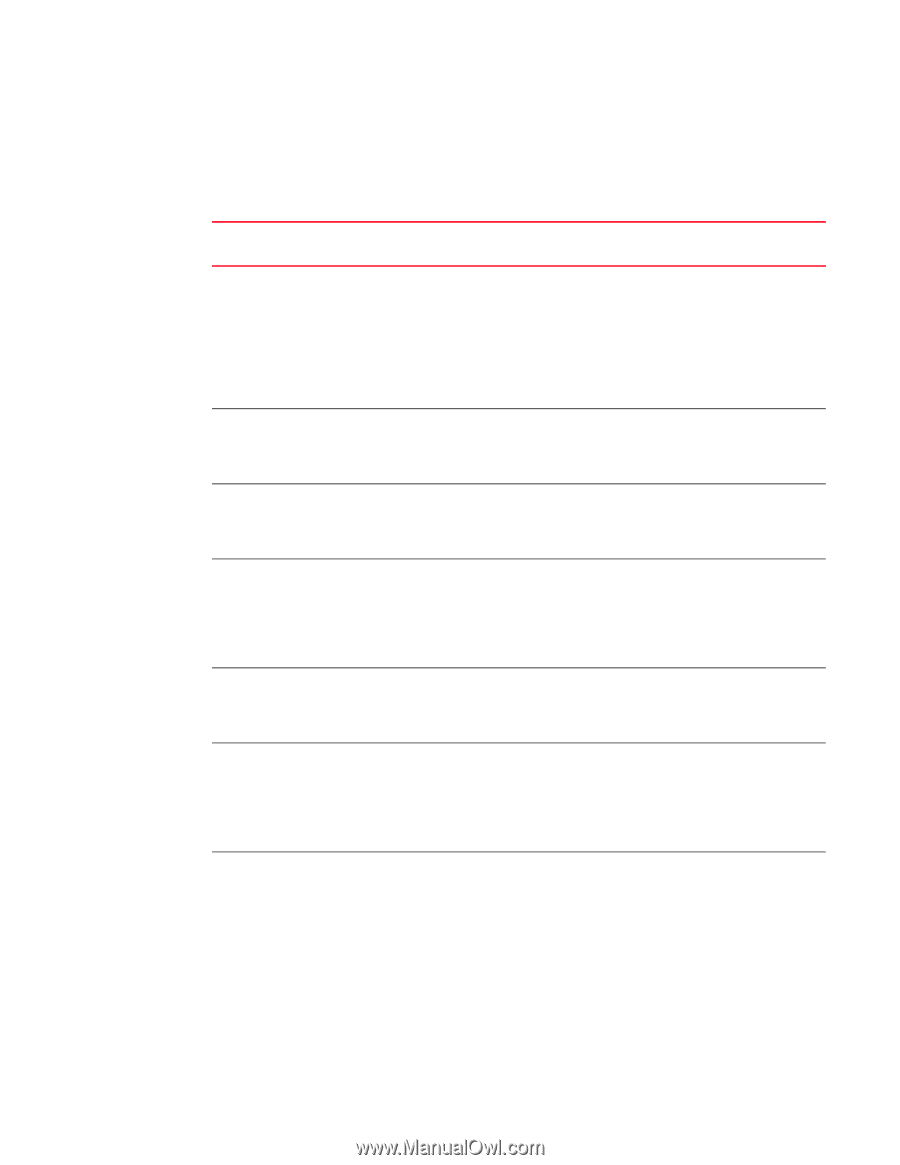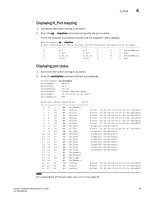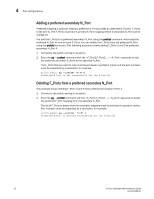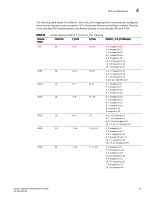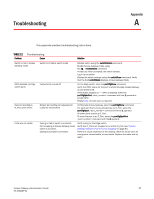HP StorageWorks 8/80 Brocade Access Gateway Administrator's Guide v6.2.0 (53-1 - Page 71
Access Gateway default F_Port-to-N_Port mapping, Brocade, Model, Total Ports, F_Ports
 |
View all HP StorageWorks 8/80 manuals
Add to My Manuals
Save this manual to your list of manuals |
Page 71 highlights
Port configurations 4 The following table shows the default F_Port-to-N_Port mapping that is automatically configured when Access Gateway mode is enabled. All N_Ports have failover and failback enabled. All ports must have the POD license active to use Access Gateway on the Brocade 300 and 200E. . TABLE 11 Brocade Model Access Gateway default F_Port-to-N_Port mapping Total Ports F_Ports N_Ports Default F_ to N_Port Mapping 300 24 200E 16 4012 12 4016 16 4018 18 4020 20 4024 24 0-15 0-11 0-7 0-9 4-11 1-14 1-16 16 -23 12-15 8-11 10-15 0-3 0, 15-19 0, 17-23 0, 1 mapped to 16 2, 3 mapped to 17 4, 5 mapped to 18 6, 7 mapped to 19 8, 9 mapped to 20 10, 11 mapped to 21 12, 13 mapped to 22 14, 15mapped to 23 0, 1, 2 mapped to 12 3, 4, 5 mapped to 13 6, 7, 8 mapped to 14 9, 10, 11 mapped to 15 0, 1 mapped to 8 2, 3 mapped to 9 4, 5 mapped to 10 6, 7 mapped to 11 0, 1 mapped to 10 2, 3 mapped to 11 4, 5 mapped to 12 6, 7 mapped to 13 8 mapped to 14 9 mapped to 15 4, 5, 12 mapped to 0 6, 7, 13 mapped to 1 8, 9, 14, 16 mapped to 2 10, 11, 15, 17 mapped to 3 1, 2 mapped to 0 3, 4 mapped to 15 5, 6, 7 mapped to 16 8, 9 mapped to port 17 10, 11 mapped to 18 12, 13, 14 mapped to 19 1, 2 mapped to 17 9, 10 mapped to 18 3, 4 mapped to 19 11, 12 mapped to 20 5, 6 mapped to 21 13, 14 mapped to 22 7, 8 mapped to 23 15, 16 mapped to 0 Access Gateway Administrator's Guide 53 53-1001189-01