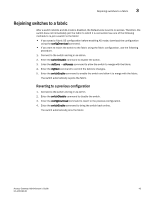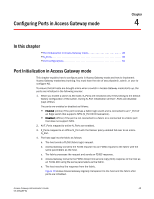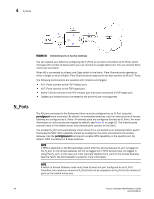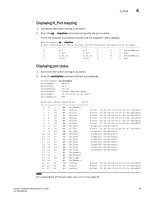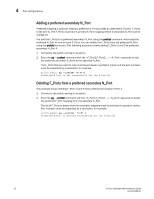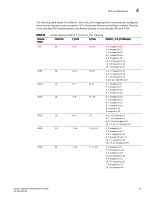HP StorageWorks 8/80 Brocade Access Gateway Administrator's Guide v6.2.0 (53-1 - Page 66
Displaying N_Port configurations, Verifying port mapping and status, PG_ID and PG_Name
 |
View all HP StorageWorks 8/80 manuals
Add to My Manuals
Save this manual to your list of manuals |
Page 66 highlights
4 N_Ports By default, on embedded switches, all external ports are configured as N_Port lock mode when you enable Access Gateway. Access Gateway connects only FCP initiators and targets to the fabric. It does not support other types of ports, such as ISL (interswitch link) ports. The port types on a fabric switch are not locked. Fabric OS Native mode dynamically assigns the port type based on the connected device: F_Ports and FL_Ports for hosts, HBAs, and storage devices; and E_Ports, EX_Ports, and VE_Ports for connections to other switches. Displaying N_Port configurations 1. Connect to the switch and log in as admin. 2. Enter the portcfgnport command. switch:admin> portcfgnport Ports 0 1 2 3 4 5 6 7 8 9 10 11 12 13 14 15 Locked N_Port ON ON ON ON ON ON Verifying port mapping and status You can display the port mappings and status of the host connections to the fabric on Access Gateway using the ag --mapshow command. See the Fabric OS Command Reference for more information on the ag command. 1. Connect to the switch and log in as admin. 2. Enter the ag --mapshow command. switch:admin> ag --mapshow N_Port Configured_F_Ports Current_F_Ports Failover Failback PG_ID PG_Name 0 4;5;6 4;5;6 1 0 2 SecondFabric 1 7;8;9 7;8;9 0 1 0 pg0 2 10;11 10;11 1 0 2 SecondFabric 3 12;13 12;13 0 1 0 pg0 Use the following parameters: N_Port The numbers of ports locked in N_Port mode. Configured F_Ports The F_Ports that are mapped to the corresponding N_Port. Current F_Ports Shows the F_Ports that are currently connected to the fabric on the corresponding N_Port. Failover and Failback PG_ID and PG_Name In the case of failover, the current F_Ports and configured F_Ports differ. Indicates whether the N_Port policy is enabled (1) or disabled (0). Indicates whether the Port Grouping policy is enabled (1) or disabled (0). 48 Access Gateway Administrator's Guide 53-1001189-01