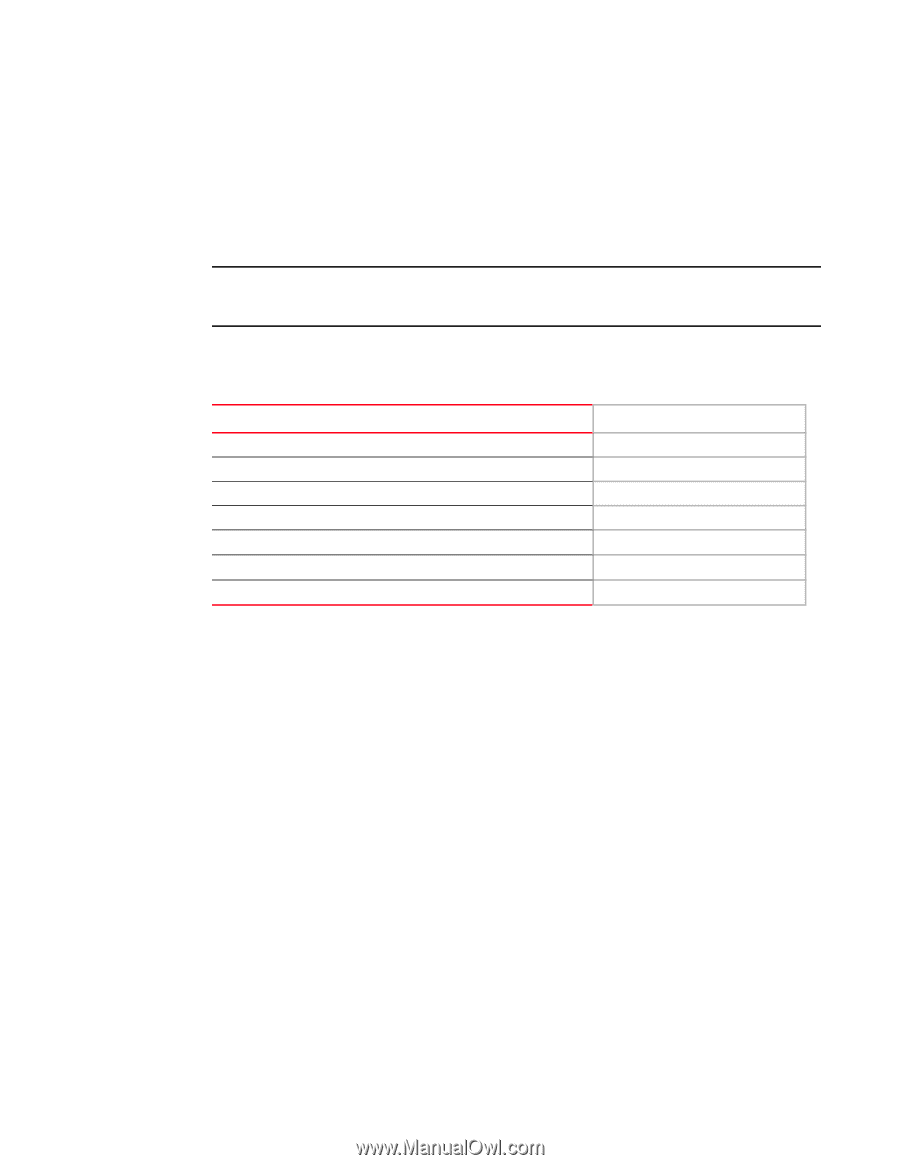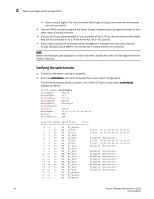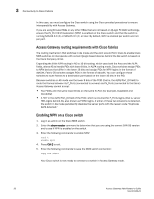HP StorageWorks 8/80 Brocade Access Gateway Administrator's Guide v6.2.0 (53-1 - Page 55
Workaround for QLogic-based devices, Editing Company ID List if no FC target devices on switch
 |
View all HP StorageWorks 8/80 manuals
Add to My Manuals
Save this manual to your list of manuals |
Page 55 highlights
Connectivity to Cisco Fabrics 3 Workaround for QLogic-based devices If there are QLogic-based devices behind a switch in AG mode, you must use the Cisco provided procedures to connect to a Fabric OS switch in AG mode to a Cisco fabric. Cisco software maintains a list of QLogic-based HBAs. Each HBA is identified by its company ID (also know as Organizational Unit Identifier, or OUI) used in the PWWN during a fabric log in. You can modify the Cisco Company ID entries using the CLI. NOTE You must set the fcinterop FC ID allocation scheme to auto and use the company ID list and persistent FC ID configuration to manipulate the FC ID device allocation. Table 9 shows the Cisco Company ID list, which shows the OUI ID as the three middle bytes of the World Wide Name (WWN). This OUI ID format is used for initiator devices. TABLE 9 OUI IDs that require special treatment OUI ID 00:E0:8B 00:09:6B 00:11:25 00:50:8B 00:60:B0 00:90:A5 00:50:2E 00:02:6B 00:06:2B 00:14:5E 00:A0:B8 00:D0:60 00:E0:69 00:D0:B2 WWN: 00:00:11:22:33:00:00:00 OUI For detailed documentation on the FCID allocation for HBAs, go to: http://www.cisco.com/en/US/docs/storage/san_switches/mds9000/sw/rel_2_x/san-os/configu ration/guide/adv.html#wp1127676 Editing Company ID List if no FC target devices on switch You can connect a Cisco MDS switch to a switch in AG mode if there are no FC target devices, such as storage arrays on the Cisco switch. You can do this by editing the Company ID List or by placing the Cisco switch FCID allocation mode into FLAT mode. 1. Connect to the switch and log in as admin on the Cisco MDS switch. 2. From the Company ID List, delete the OUI IDs of all the HBAs that are connected through the switch in AG mode. 3. Delete the OUI IDs if and only if they are in the Company ID List. 4. Enter the following commands to determine the OUIs in the Company ID List: switch#_show fcid-allocation area FCID area allocation company id info: 00:50:2E