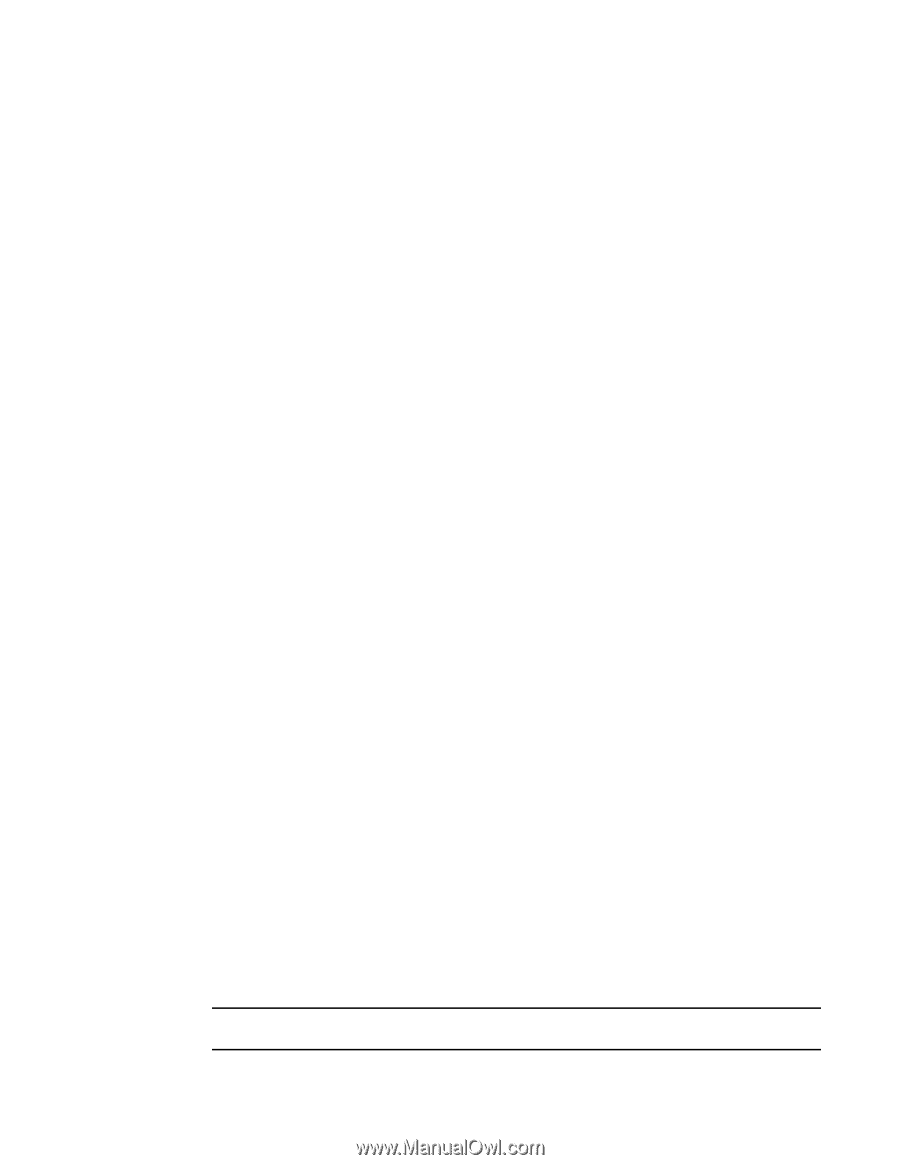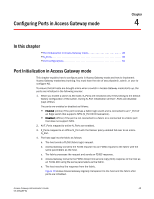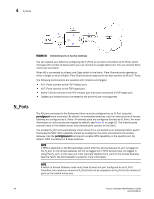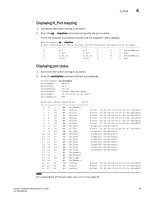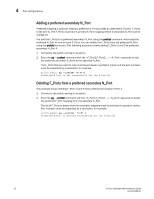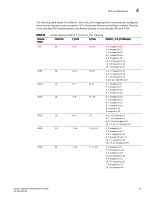HP StorageWorks 8/80 Brocade Access Gateway Administrator's Guide v6.2.0 (53-1 - Page 67
Displaying N_Port mapping, Displaying port status, command and specify the port number.
 |
View all HP StorageWorks 8/80 manuals
Add to My Manuals
Save this manual to your list of manuals |
Page 67 highlights
N_Ports 4 Displaying N_Port mapping 1. Connect to the switch and log in as admin. 2. Enter the ag --mapshow command and specify the port number. The N_Port failover and failback policies and the mapped F_Ports displays. switch:admin> ag --mapshow N_Port Configured_F_Ports Current_F_Ports Failover Failback PG_ID PG_Name 0 4;6 4;6 1 0 2 SecondFabric 1 7;8;9 7;8;9 0 1 0 pg0 2 5;10;11 5;10;11 1 0 2 SecondFabric 3 12;13 12;13 0 1 0 pg0 Displaying port status 1. Connect to the switch and log in as admin. 2. Enter the switchshow command without any operands. switch:admin> switchshow switchName: switch switchType: 43.2 switchState: Online switchMode: Access Gateway Mode switchWwn: 10:00:00:05:1e:03:4b:e7 switchBeacon: OFF Area Port Media Speed State Proto 0 0 -- N4 No_Module 1 1 cu N4 Online F-Port 50:06:0b:00:00:3c:b7:32 0x5a0101 2 2 cu N4 Online F-Port 10:00:00:00:c9:35:43:f5 0x5a0003 3 3 cu N4 Online F-Port 50:06:0b:00:00:3c:b6:1e 0x5a0102 4 4 cu N4 Online F-Port 10:00:00:00:c9:35:43:9b 0x5a0002 5 5 cu N4 Online F-Port 50:06:0b:00:00:3c:b4:3e 0x5a0201 6 6 cu N4 Online F-Port 10:00:00:00:c9:35:43:f3 0x5a0202 7 7 cu AN No_Sync Disabled (Persistent) 8 8 cu N4 Online F-Port 10:00:00:00:c9:35:43:a1 0x5a0001 9 9 cu AN No_Sync Disabled (Persistent) 10 10 cu AN No_Sync Disabled (Persistent) 11 11 cu AN No_Sync Disabled (Persistent) 12 12 cu AN No_Sync Disabled (Persistent) 13 13 cu AN No_Sync Disabled (Persistent) 14 14 cu AN No_Sync Disabled (Persistent) 15 15 cu AN No_Sync Disabled (Persistent) 16 16 cu AN No_Sync Disabled (Persistent) 17 17 -- N4 No_Module 18 18 -- N4 No_Module 19 19 id N4 No_Light 20 20 -- N4 No_Module 21 21 id N4 Online N-Port 10:00:00:05:1e:35:10:1e 0x5a0200 22 22 id N4 Online N-Port 10:00:00:05:1e:35:10:1e 0x5a0100 23 23 id N4 Online N-Port 10:00:00:05:1e:35:10:1e 0x5a0000 NOTE For a description of the port state, see Table 10 on page 41. Access Gateway Administrator's Guide 49 53-1001189-01